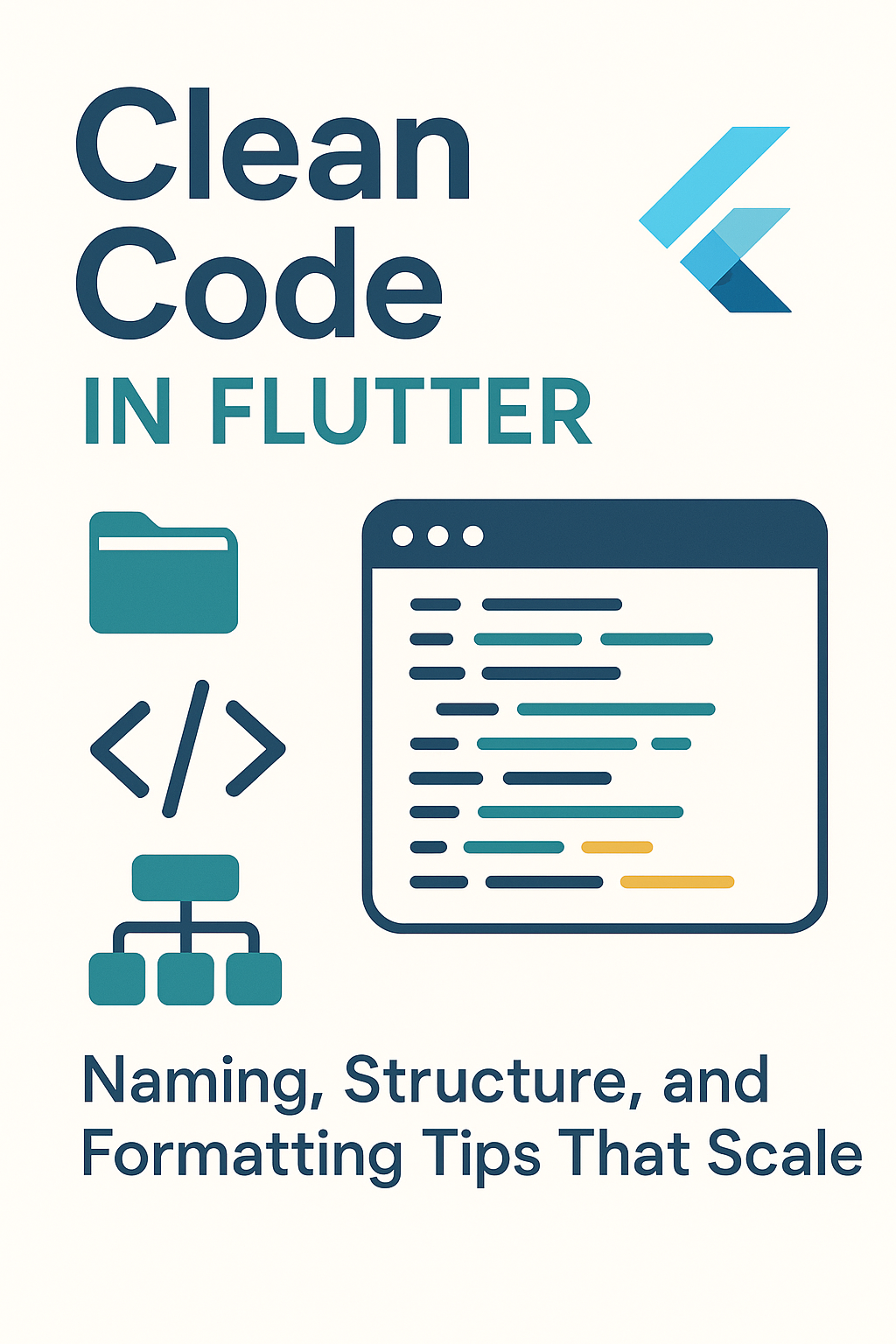
Writing clean code in Flutter isn’t just about making your IDE look pretty — it’s about building apps that scale, are easy to maintain, and simple to onboard new developers into. Whether you’re working solo or with a team, these naming, structure, and formatting tips will help you write better Flutter code from day one.
In this comprehensive guide, we’ll cover everything from naming conventions and project structure to formatting tools and practical refactoring patterns that will transform how you write Flutter code.
Why Clean Code in Flutter Matters
Flutter projects can grow quickly — screens, widgets, states, and services pile up fast. Without consistency and clarity, your app becomes a nightmare to debug, test, or hand off. Clean code helps prevent technical debt and makes scaling your codebase significantly smoother.
Benefits of clean Flutter code include:
- Faster onboarding – New team members understand the codebase quickly
- Easier debugging – Clear naming reveals intent immediately
- Better testability – Small, focused components are easier to test
- Reduced technical debt – Consistent patterns prevent “quick fixes” that compound
- Improved collaboration – Code reviews become discussions about logic, not style
1. Naming Things With Intention
Naming is one of the hardest — and most important — parts of writing clean code. Good names make code self-documenting; bad names force readers to dig through implementation details.
Classes and Widgets
Use descriptive, clear names that communicate purpose:
// Good: Names describe what the widget does
class LoginForm extends StatelessWidget { ... }
class UserAvatar extends StatelessWidget { ... }
class ProductSearchBar extends StatelessWidget { ... }
class OrderSummaryCard extends StatelessWidget { ... }
// Bad: Vague or ambiguous names
class MyWidget extends StatelessWidget { ... } // What does it do?
class MainPage extends StatelessWidget { ... } // Too generic
class Home2 extends StatelessWidget { ... } // Never use numbers
class DataDisplay extends StatelessWidget { ... } // What data?Variables and Properties
// Good: Descriptive nouns for data
final String userEmail;
final List<Order> pendingOrders;
final bool isAuthenticated;
final DateTime lastLoginAt;
final int cartItemCount;
// Bad: Cryptic or misleading names
final String e; // What is 'e'?
final List<Order> data; // What kind of data?
final bool flag; // What does the flag represent?
final DateTime dt; // Abbreviations lose meaning
final int cnt; // Just spell it outMethods and Functions
// Good: Verbs that describe the action
Future<User> fetchUserProfile(String userId) async { ... }
void toggleTheme() { ... }
bool validateEmail(String email) { ... }
void showErrorDialog(String message) { ... }
Future<void> submitOrderForReview(Order order) async { ... }
// Bad: Unclear or misleading
Future<User> getUser(String id) async { ... } // get vs fetch vs load?
void doIt() { ... } // Do what?
bool check(String s) { ... } // Check what about what?
void process() { ... } // Too vagueBoolean Naming Patterns
// Good: Start with is, has, can, should
bool isLoading = false;
bool hasPermission = true;
bool canEdit = user.role == 'admin';
bool shouldShowBanner = !user.isPremium;
bool wasSuccessful = response.statusCode == 200;
// In methods
bool isEmailValid(String email) { ... }
bool hasReachedLimit() { ... }
bool canUserAccessFeature(User user, String feature) { ... }Complete Naming Reference Table
| Type | Convention | Good Example | Bad Example |
|---|---|---|---|
| Classes | PascalCase, noun | UserProfileCard |
userprofile |
| Widgets | PascalCase, descriptive | AnimatedProgressBar |
MyBar |
| Variables | camelCase, noun | selectedProduct |
sp |
| Constants | camelCase or SCREAMING_CASE | maxRetryAttempts |
MAX |
| Private fields | _camelCase | _isInitialized |
_x |
| Methods | camelCase, verb | calculateTotal() |
total() |
| Callbacks | on + Event | onPressed |
pressed |
| Streams | noun + Stream | userStream |
stream1 |
| Futures | action verb | fetchProducts() |
products() |
2. Feature-Based Project Structure
Instead of grouping files by type (models, screens, services), structure your project around features. This improves modularity and makes it easy to scale your app without bloating generic folders.
Recommended Structure
lib/
├── app/
│ ├── app.dart # Main app widget
│ ├── router.dart # Route configuration
│ └── theme/
│ ├── app_theme.dart # Theme data
│ ├── app_colors.dart # Color constants
│ └── app_text_styles.dart # Typography
├── core/
│ ├── constants/
│ │ ├── api_constants.dart # API endpoints
│ │ └── app_constants.dart # App-wide constants
│ ├── error/
│ │ ├── exceptions.dart
│ │ └── failures.dart
│ ├── network/
│ │ ├── api_client.dart
│ │ └── network_info.dart
│ ├── utils/
│ │ ├── validators.dart
│ │ ├── formatters.dart
│ │ └── extensions.dart
│ └── widgets/ # Shared widgets
│ ├── app_button.dart
│ ├── app_text_field.dart
│ └── loading_indicator.dart
├── features/
│ ├── auth/
│ │ ├── data/
│ │ │ ├── datasources/
│ │ │ │ └── auth_remote_datasource.dart
│ │ │ ├── models/
│ │ │ │ └── user_model.dart
│ │ │ └── repositories/
│ │ │ └── auth_repository_impl.dart
│ │ ├── domain/
│ │ │ ├── entities/
│ │ │ │ └── user.dart
│ │ │ ├── repositories/
│ │ │ │ └── auth_repository.dart
│ │ │ └── usecases/
│ │ │ ├── login.dart
│ │ │ └── logout.dart
│ │ └── presentation/
│ │ ├── bloc/
│ │ │ ├── auth_bloc.dart
│ │ │ ├── auth_event.dart
│ │ │ └── auth_state.dart
│ │ ├── pages/
│ │ │ ├── login_page.dart
│ │ │ └── register_page.dart
│ │ └── widgets/
│ │ ├── login_form.dart
│ │ └── social_login_buttons.dart
│ ├── products/
│ │ └── ... (same structure)
│ └── cart/
│ └── ... (same structure)
├── injection_container.dart # Dependency injection
└── main.dartBenefits of Feature-Based Structure
- Discoverability – Everything related to a feature lives together
- Scalability – Add new features without touching existing code
- Independence – Features can be developed and tested in isolation
- Refactoring – Easy to extract features into separate packages
3. Splitting Widgets for Reusability
Avoid widget files that are 500+ lines long. Break complex screens into reusable, focused components.
Before: Monolithic Widget
// Bad: 400+ lines in one file
class ProductDetailPage extends StatelessWidget {
@override
Widget build(BuildContext context) {
return Scaffold(
appBar: AppBar(...),
body: SingleChildScrollView(
child: Column(
children: [
// 50 lines for image carousel
Container(...),
// 80 lines for product info
Padding(...),
// 60 lines for reviews section
Column(...),
// 40 lines for related products
SizedBox(...),
],
),
),
);
}
}After: Composed Widgets
// Good: Main page composes smaller widgets
class ProductDetailPage extends StatelessWidget {
final Product product;
const ProductDetailPage({super.key, required this.product});
@override
Widget build(BuildContext context) {
return Scaffold(
appBar: ProductAppBar(product: product),
body: SingleChildScrollView(
child: Column(
children: [
ProductImageCarousel(images: product.images),
ProductInfoSection(product: product),
ProductReviewsSection(productId: product.id),
RelatedProductsSection(category: product.category),
],
),
),
bottomNavigationBar: AddToCartBar(product: product),
);
}
}
// Each component is its own focused widget
class ProductImageCarousel extends StatelessWidget {
final List<String> images;
const ProductImageCarousel({super.key, required this.images});
@override
Widget build(BuildContext context) {
return SizedBox(
height: 300,
child: PageView.builder(
itemCount: images.length,
itemBuilder: (context, index) {
return CachedNetworkImage(
imageUrl: images[index],
fit: BoxFit.cover,
);
},
),
);
}
}
class ProductInfoSection extends StatelessWidget {
final Product product;
const ProductInfoSection({super.key, required this.product});
@override
Widget build(BuildContext context) {
return Padding(
padding: const EdgeInsets.all(16),
child: Column(
crossAxisAlignment: CrossAxisAlignment.start,
children: [
Text(
product.name,
style: Theme.of(context).textTheme.headlineSmall,
),
const SizedBox(height: 8),
ProductRatingBar(rating: product.rating),
const SizedBox(height: 8),
ProductPriceDisplay(
price: product.price,
discountedPrice: product.discountedPrice,
),
const SizedBox(height: 16),
Text(product.description),
],
),
);
}
}Creating Reusable Base Components
// lib/core/widgets/app_text_field.dart
class AppTextField extends StatelessWidget {
final String label;
final String? hint;
final TextEditingController? controller;
final String? Function(String?)? validator;
final TextInputType keyboardType;
final bool obscureText;
final Widget? prefixIcon;
final Widget? suffixIcon;
final int maxLines;
final void Function(String)? onChanged;
const AppTextField({
super.key,
required this.label,
this.hint,
this.controller,
this.validator,
this.keyboardType = TextInputType.text,
this.obscureText = false,
this.prefixIcon,
this.suffixIcon,
this.maxLines = 1,
this.onChanged,
});
@override
Widget build(BuildContext context) {
return Column(
crossAxisAlignment: CrossAxisAlignment.start,
children: [
Text(
label,
style: Theme.of(context).textTheme.labelMedium?.copyWith(
fontWeight: FontWeight.w600,
),
),
const SizedBox(height: 8),
TextFormField(
controller: controller,
validator: validator,
keyboardType: keyboardType,
obscureText: obscureText,
maxLines: maxLines,
onChanged: onChanged,
decoration: InputDecoration(
hintText: hint,
prefixIcon: prefixIcon,
suffixIcon: suffixIcon,
border: OutlineInputBorder(
borderRadius: BorderRadius.circular(8),
),
),
),
],
);
}
}
// Usage
AppTextField(
label: 'Email Address',
hint: 'Enter your email',
controller: _emailController,
keyboardType: TextInputType.emailAddress,
prefixIcon: const Icon(Icons.email_outlined),
validator: Validators.email,
)4. Centralizing Styles and Constants
Hardcoding values like colors, padding, or font sizes across widgets creates maintenance nightmares. Use a centralized theme system.
Theme Configuration
// lib/app/theme/app_colors.dart
class AppColors {
// Brand colors
static const Color primary = Color(0xFF2563EB);
static const Color primaryLight = Color(0xFF60A5FA);
static const Color primaryDark = Color(0xFF1D4ED8);
static const Color secondary = Color(0xFF10B981);
static const Color secondaryLight = Color(0xFF34D399);
// Semantic colors
static const Color success = Color(0xFF22C55E);
static const Color warning = Color(0xFFF59E0B);
static const Color error = Color(0xFFEF4444);
static const Color info = Color(0xFF3B82F6);
// Neutral colors
static const Color background = Color(0xFFF9FAFB);
static const Color surface = Color(0xFFFFFFFF);
static const Color textPrimary = Color(0xFF111827);
static const Color textSecondary = Color(0xFF6B7280);
static const Color border = Color(0xFFE5E7EB);
// Dark theme variants
static const Color backgroundDark = Color(0xFF111827);
static const Color surfaceDark = Color(0xFF1F2937);
static const Color textPrimaryDark = Color(0xFFF9FAFB);
}
// lib/app/theme/app_spacing.dart
class AppSpacing {
static const double xs = 4;
static const double sm = 8;
static const double md = 16;
static const double lg = 24;
static const double xl = 32;
static const double xxl = 48;
// Common padding presets
static const EdgeInsets pagePadding = EdgeInsets.all(16);
static const EdgeInsets cardPadding = EdgeInsets.all(12);
static const EdgeInsets listItemPadding = EdgeInsets.symmetric(
horizontal: 16,
vertical: 12,
);
}
// lib/app/theme/app_theme.dart
import 'package:flutter/material.dart';
import 'app_colors.dart';
import 'app_spacing.dart';
class AppTheme {
static ThemeData get light => ThemeData(
useMaterial3: true,
colorScheme: ColorScheme.fromSeed(
seedColor: AppColors.primary,
brightness: Brightness.light,
primary: AppColors.primary,
secondary: AppColors.secondary,
error: AppColors.error,
background: AppColors.background,
surface: AppColors.surface,
),
scaffoldBackgroundColor: AppColors.background,
appBarTheme: const AppBarTheme(
backgroundColor: AppColors.surface,
foregroundColor: AppColors.textPrimary,
elevation: 0,
centerTitle: true,
),
cardTheme: CardTheme(
color: AppColors.surface,
elevation: 2,
shape: RoundedRectangleBorder(
borderRadius: BorderRadius.circular(12),
),
),
elevatedButtonTheme: ElevatedButtonThemeData(
style: ElevatedButton.styleFrom(
backgroundColor: AppColors.primary,
foregroundColor: Colors.white,
padding: const EdgeInsets.symmetric(
horizontal: 24,
vertical: 12,
),
shape: RoundedRectangleBorder(
borderRadius: BorderRadius.circular(8),
),
),
),
inputDecorationTheme: InputDecorationTheme(
filled: true,
fillColor: AppColors.surface,
border: OutlineInputBorder(
borderRadius: BorderRadius.circular(8),
borderSide: const BorderSide(color: AppColors.border),
),
enabledBorder: OutlineInputBorder(
borderRadius: BorderRadius.circular(8),
borderSide: const BorderSide(color: AppColors.border),
),
focusedBorder: OutlineInputBorder(
borderRadius: BorderRadius.circular(8),
borderSide: const BorderSide(color: AppColors.primary, width: 2),
),
errorBorder: OutlineInputBorder(
borderRadius: BorderRadius.circular(8),
borderSide: const BorderSide(color: AppColors.error),
),
contentPadding: const EdgeInsets.symmetric(
horizontal: 16,
vertical: 12,
),
),
);
static ThemeData get dark => ThemeData(
useMaterial3: true,
colorScheme: ColorScheme.fromSeed(
seedColor: AppColors.primary,
brightness: Brightness.dark,
primary: AppColors.primaryLight,
secondary: AppColors.secondaryLight,
error: AppColors.error,
background: AppColors.backgroundDark,
surface: AppColors.surfaceDark,
),
// ... dark theme specifics
);
}Using Theme in Widgets
// Always reference theme instead of hardcoding
class ProductCard extends StatelessWidget {
final Product product;
const ProductCard({super.key, required this.product});
@override
Widget build(BuildContext context) {
final theme = Theme.of(context);
final colorScheme = theme.colorScheme;
final textTheme = theme.textTheme;
return Card(
child: Padding(
padding: AppSpacing.cardPadding,
child: Column(
crossAxisAlignment: CrossAxisAlignment.start,
children: [
Text(
product.name,
style: textTheme.titleMedium?.copyWith(
fontWeight: FontWeight.bold,
),
),
const SizedBox(height: AppSpacing.sm),
Text(
product.description,
style: textTheme.bodyMedium?.copyWith(
color: colorScheme.onSurfaceVariant,
),
maxLines: 2,
overflow: TextOverflow.ellipsis,
),
const SizedBox(height: AppSpacing.md),
Row(
mainAxisAlignment: MainAxisAlignment.spaceBetween,
children: [
Text(
'\$${product.price.toStringAsFixed(2)}',
style: textTheme.titleLarge?.copyWith(
color: colorScheme.primary,
fontWeight: FontWeight.bold,
),
),
if (!product.inStock)
Chip(
label: const Text('Out of Stock'),
backgroundColor: colorScheme.errorContainer,
labelStyle: TextStyle(
color: colorScheme.onErrorContainer,
),
),
],
),
],
),
),
);
}
}5. Linting and Formatting Tools
Consistent formatting eliminates debates and ensures uniform code style across your team.
Setting Up Analysis Options
# analysis_options.yaml
include: package:flutter_lints/flutter.yaml
linter:
rules:
# Errors
avoid_empty_else: true
avoid_returning_null_for_future: true
avoid_slow_async_io: true
cancel_subscriptions: true
close_sinks: true
# Style
always_declare_return_types: true
avoid_print: true
avoid_unnecessary_containers: true
prefer_const_constructors: true
prefer_const_declarations: true
prefer_final_locals: true
prefer_single_quotes: true
sort_child_properties_last: true
use_key_in_widget_constructors: true
# Documentation
public_member_api_docs: false # Enable for libraries
analyzer:
errors:
invalid_annotation_target: ignore
exclude:
- "**/*.g.dart"
- "**/*.freezed.dart"Recommended Lint Packages
# pubspec.yaml
dev_dependencies:
flutter_lints: ^3.0.1 # Official Flutter lints
# OR for stricter rules:
very_good_analysis: ^5.1.0 # VGV's opinionated rulesGit Hooks with Lefthook
# lefthook.yml
pre-commit:
parallel: true
commands:
format:
run: dart format --set-exit-if-changed .
analyze:
run: flutter analyze --fatal-infos
test:
run: flutter test --coverage
pre-push:
commands:
build:
run: flutter build apk --debug6. State Management Naming Conventions
Whether you’re using BLoC, Riverpod, or Provider, follow consistent naming rules:
// BLoC Pattern
// Events: Past tense verb describing what happened
abstract class AuthEvent {}
class LoginSubmitted extends AuthEvent {
final String email;
final String password;
LoginSubmitted({required this.email, required this.password});
}
class LogoutRequested extends AuthEvent {}
class TokenRefreshRequested extends AuthEvent {}
// States: Adjective or noun describing current state
abstract class AuthState {}
class AuthInitial extends AuthState {}
class AuthLoading extends AuthState {}
class AuthAuthenticated extends AuthState {
final User user;
AuthAuthenticated(this.user);
}
class AuthUnauthenticated extends AuthState {}
class AuthError extends AuthState {
final String message;
AuthError(this.message);
}
// With Freezed (recommended)
@freezed
class AuthState with _$AuthState {
const factory AuthState.initial() = AuthInitial;
const factory AuthState.loading() = AuthLoading;
const factory AuthState.authenticated(User user) = AuthAuthenticated;
const factory AuthState.unauthenticated() = AuthUnauthenticated;
const factory AuthState.error(String message) = AuthError;
}| Type | Convention | Good Example | Avoid |
|---|---|---|---|
| BLoC | Feature + Bloc | CartBloc |
AppBloc |
| Cubit | Feature + Cubit | ThemeCubit |
DataCubit |
| Event | PastTense + Verb | ProductAdded |
AddProduct |
| State | Noun or Adjective | CartLoaded |
LoadedState |
| Provider | Feature + Provider | userProvider |
myProvider |
| Notifier | Feature + Notifier | CartNotifier |
DataNotifier |
7. Keeping Business Logic Out of Widgets
Widgets should only deal with UI presentation. All business logic belongs in your state management layer (BLoCs, Controllers, Notifiers).
Before: Logic in Widget
// Bad: Widget contains business logic
class CheckoutButton extends StatelessWidget {
@override
Widget build(BuildContext context) {
return BlocBuilder<CartBloc, CartState>(
builder: (context, state) {
return ElevatedButton(
onPressed: () {
// Business logic in UI
final cart = state.cart;
if (cart.items.isEmpty) {
ScaffoldMessenger.of(context).showSnackBar(
const SnackBar(content: Text('Cart is empty')),
);
return;
}
if (cart.total < 10) {
ScaffoldMessenger.of(context).showSnackBar(
const SnackBar(content: Text('Minimum order is \$10')),
);
return;
}
if (!state.user.hasValidPaymentMethod) {
Navigator.push(context, PaymentMethodPage.route());
return;
}
Navigator.push(context, CheckoutPage.route());
},
child: const Text('Checkout'),
);
},
);
}
}After: Logic in BLoC
// Good: Widget only handles UI
class CheckoutButton extends StatelessWidget {
@override
Widget build(BuildContext context) {
return BlocConsumer<CartBloc, CartState>(
listener: (context, state) {
state.maybeWhen(
checkoutBlocked: (reason) {
ScaffoldMessenger.of(context).showSnackBar(
SnackBar(content: Text(reason)),
);
},
needsPaymentMethod: () {
Navigator.push(context, PaymentMethodPage.route());
},
readyForCheckout: () {
Navigator.push(context, CheckoutPage.route());
},
orElse: () {},
);
},
builder: (context, state) {
return ElevatedButton(
onPressed: () {
context.read<CartBloc>().add(const CheckoutRequested());
},
child: const Text('Checkout'),
);
},
);
}
}
// Logic lives in the BLoC
class CartBloc extends Bloc<CartEvent, CartState> {
Future<void> _onCheckoutRequested(
CheckoutRequested event,
Emitter<CartState> emit,
) async {
if (state.cart.items.isEmpty) {
emit(state.copyWith(
status: CartStatus.checkoutBlocked,
blockReason: 'Cart is empty',
));
return;
}
if (state.cart.total < minimumOrderAmount) {
emit(state.copyWith(
status: CartStatus.checkoutBlocked,
blockReason: 'Minimum order is \$${minimumOrderAmount}',
));
return;
}
if (!state.user.hasValidPaymentMethod) {
emit(state.copyWith(status: CartStatus.needsPaymentMethod));
return;
}
emit(state.copyWith(status: CartStatus.readyForCheckout));
}
}Common Mistakes to Avoid
- Inconsistent naming - Mix of conventions confuses readers; pick one and stick to it
- God widgets - Files with 500+ lines; break them into smaller components
- Hardcoded values - Magic numbers and colors scattered throughout; centralize them
- Ignoring linting - Warnings pile up; fix them early or they become noise
- Logic in widgets - Makes testing impossible; move to state management
- Type-based folders - Screens, models, services folders don't scale; use features
- Skipping const - Missing const constructors hurt performance; enable the lint rule
- Poor error messages - Generic "An error occurred"; provide actionable context
Conclusion
Clean code in Flutter isn't about being perfect — it's about making your code readable, reusable, and maintainable. By following consistent naming conventions, organizing by features, centralizing styles, and keeping logic out of widgets, your app will scale gracefully.
Remember: Always think about your "future teammate" — clean code is a gift to them (and to your future self). Start with these practices on your next feature, and gradually refactor existing code when you touch it.
For more on structuring Flutter apps, see our guide on Clean Architecture with BLoC and Dependency Injection with GetIt. For official style guidance, check the Effective Dart Style Guide.

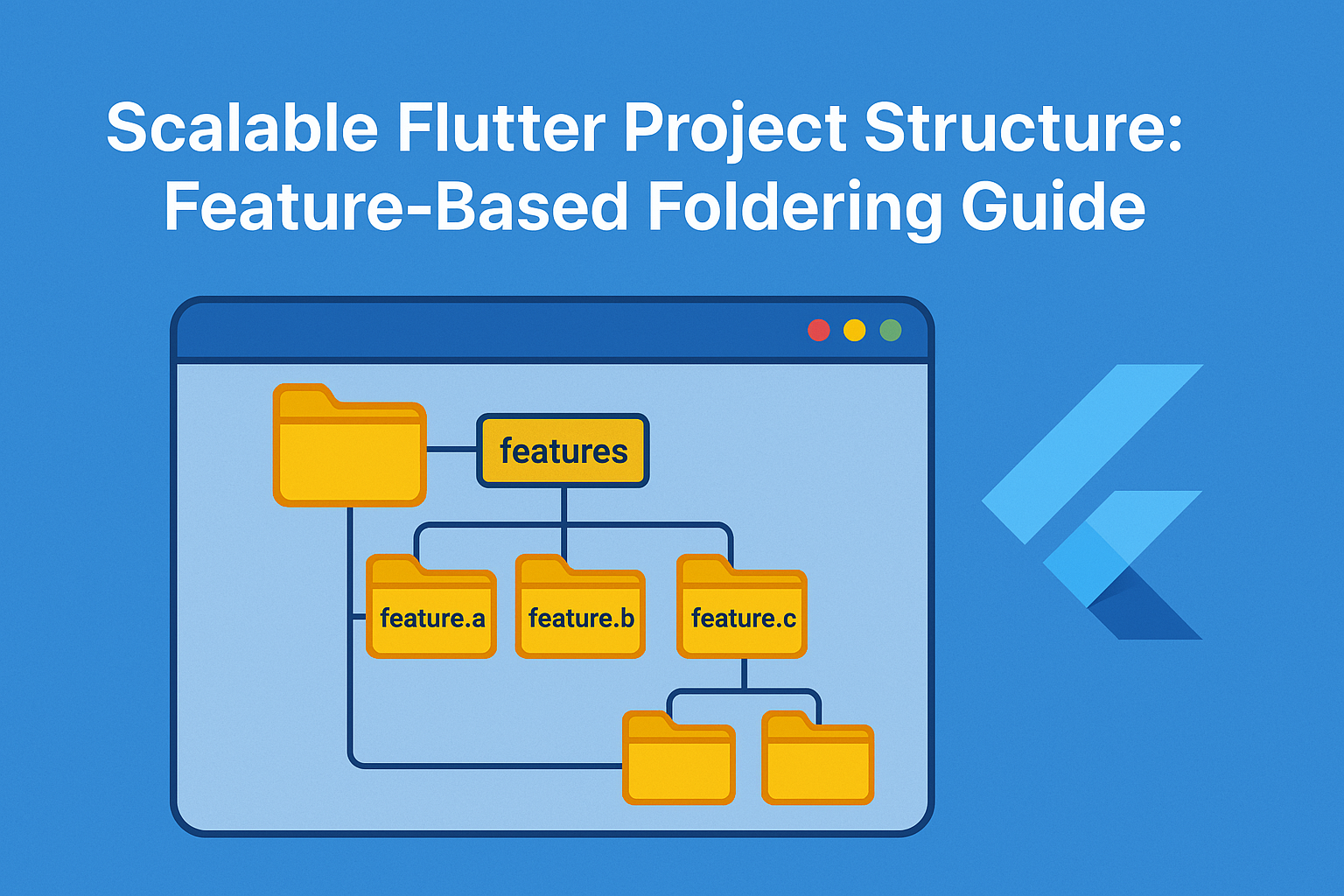

5 Comments