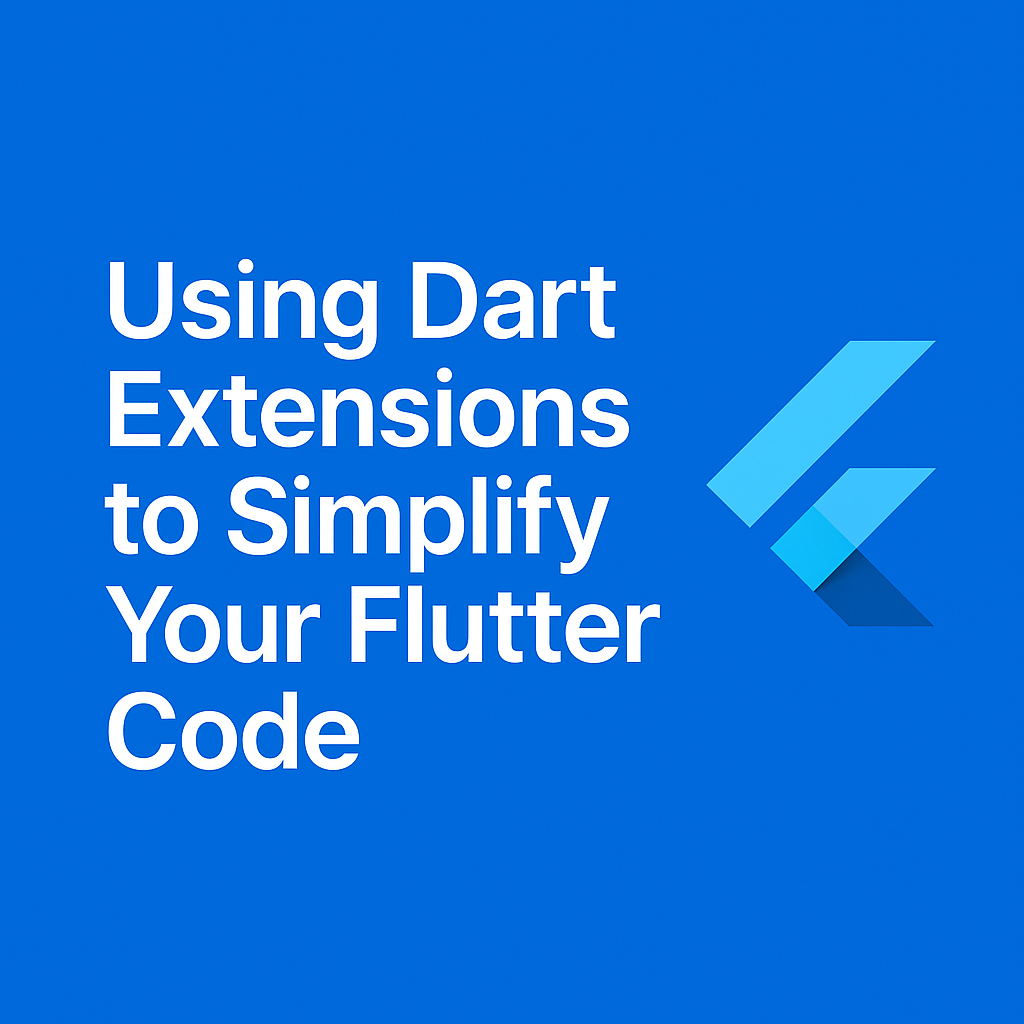State management determines whether your Flutter app scales gracefully or collapses into unmaintainable chaos. After reviewing dozens of production codebases and mentoring Flutter developers, I’ve identified patterns that consistently cause problems. These Flutter state management mistakes appear in nearly every beginner’s code—and sometimes in experienced developers’ work too.
This guide breaks down the most damaging state management mistakes with concrete examples and production-tested solutions. You’ll learn to recognize these patterns in your own code and understand exactly how to fix them. By avoiding these pitfalls, you’ll write Flutter apps that perform better, scale easier, and cause fewer debugging headaches.
Overusing setState for Everything
The most common Flutter state management mistake is treating setState as a universal solution. Beginners learn setState first and apply it everywhere, even when the app architecture demands something more sophisticated.
Why setState Breaks Down
setState works perfectly for local widget state—a checkbox toggle, a text field value, or an animation progress. However, problems emerge when multiple widgets need access to the same state. Consider a shopping cart: the cart icon in the app bar, the product listing, and the checkout screen all need cart data. With setState, you’re forced into awkward patterns like passing callbacks through multiple widget layers.
// The problem: passing callbacks through layers
class ProductScreen extends StatefulWidget {
final Function(Product) onAddToCart; // Passed from parent
final int cartCount; // Also passed from parent
// This gets worse with every new shared state
}This pattern, called “prop drilling,” makes refactoring painful. Adding a new piece of shared state requires modifying every widget in the chain. In production, I’ve seen apps with 8+ levels of callback passing—a maintenance nightmare.
The Production Solution
Reserve setState for truly local state that no other widget needs. For shared state, use a state management solution from the start:
// With Riverpod: clean and scalable
final cartProvider = StateNotifierProvider<CartNotifier, CartState>((ref) {
return CartNotifier();
});
// Any widget can access cart state directly
class CartIcon extends ConsumerWidget {
@override
Widget build(BuildContext context, WidgetRef ref) {
final itemCount = ref.watch(cartProvider.select((cart) => cart.items.length));
return Badge(
label: Text('$itemCount'),
child: Icon(Icons.shopping_cart),
);
}
}
class ProductCard extends ConsumerWidget {
final Product product;
@override
Widget build(BuildContext context, WidgetRef ref) {
return ElevatedButton(
onPressed: () => ref.read(cartProvider.notifier).addItem(product),
child: Text('Add to Cart'),
);
}
}No prop drilling. No callback chains. Each widget accesses exactly the state it needs.
Rebuilding the Entire Widget Tree
Flutter’s reactive model rebuilds widgets when state changes. This becomes a Flutter state management mistake when developers trigger rebuilds on widgets that don’t need updating.
The Performance Impact
Every setState call rebuilds the entire widget subtree below that StatefulWidget. In a complex screen, this might mean rebuilding hundreds of widgets for a single counter increment. On lower-end devices, this causes visible jank.
// Bad: entire screen rebuilds when counter changes
class DashboardScreen extends StatefulWidget {
@override
State<DashboardScreen> createState() => _DashboardScreenState();
}
class _DashboardScreenState extends State<DashboardScreen> {
int _notificationCount = 0;
@override
Widget build(BuildContext context) {
return Column(
children: [
HeaderWidget(), // Rebuilds unnecessarily
NotificationBadge(count: _notificationCount),
ExpensiveChartWidget(), // Rebuilds unnecessarily
ProductListWidget(), // Rebuilds unnecessarily
],
);
}
}Implementing Granular Rebuilds
The solution is isolating state to the smallest possible widget subtree. With state management libraries, use selectors to watch only specific properties:
// Good: only NotificationBadge rebuilds
class NotificationBadge extends ConsumerWidget {
@override
Widget build(BuildContext context, WidgetRef ref) {
// select() ensures rebuild only when count changes
final count = ref.watch(
notificationProvider.select((state) => state.unreadCount)
);
return Badge(label: Text('$count'));
}
}
// ExpensiveChartWidget doesn't rebuild at all
class ExpensiveChartWidget extends ConsumerWidget {
@override
Widget build(BuildContext context, WidgetRef ref) {
final chartData = ref.watch(
analyticsProvider.select((state) => state.chartData)
);
return ExpensiveChart(data: chartData);
}
}Use Flutter DevTools to verify rebuild behavior. The “Widget Rebuild Stats” feature highlights widgets that rebuild excessively.
Mixing Business Logic with UI Code
Placing API calls, data transformations, and business rules directly in widget build methods creates untestable, unmaintainable code. This Flutter state management mistake compounds as applications grow.
The Spaghetti Code Pattern
// Bad: business logic embedded in widget
class UserProfileScreen extends StatefulWidget {
@override
State<UserProfileScreen> createState() => _UserProfileScreenState();
}
class _UserProfileScreenState extends State<UserProfileScreen> {
User? _user;
bool _isLoading = true;
String? _error;
@override
void initState() {
super.initState();
_loadUser();
}
Future<void> _loadUser() async {
try {
final response = await http.get(Uri.parse('$baseUrl/users/me'));
if (response.statusCode == 200) {
final json = jsonDecode(response.body);
setState(() {
_user = User.fromJson(json);
_isLoading = false;
});
} else if (response.statusCode == 401) {
// Handle auth error
Navigator.of(context).pushReplacementNamed('/login');
} else {
setState(() {
_error = 'Failed to load user';
_isLoading = false;
});
}
} catch (e) {
setState(() {
_error = e.toString();
_isLoading = false;
});
}
}
@override
Widget build(BuildContext context) {
// UI code mixed with state logic
}
}This code is impossible to unit test without a running Flutter environment. The HTTP logic, error handling, and navigation are all tangled with UI concerns.
Proper Separation of Concerns
Extract business logic into dedicated classes. With Riverpod, use AsyncNotifier for async operations:
// user_repository.dart - handles data access
class UserRepository {
final ApiClient _client;
UserRepository(this._client);
Future<User> getCurrentUser() async {
final response = await _client.get('/users/me');
return User.fromJson(response);
}
}
// user_provider.dart - manages state
class UserNotifier extends AsyncNotifier<User> {
@override
Future<User> build() async {
final repository = ref.watch(userRepositoryProvider);
return repository.getCurrentUser();
}
Future<void> refresh() async {
state = const AsyncLoading();
state = await AsyncValue.guard(() => build());
}
}
final userProvider = AsyncNotifierProvider<UserNotifier, User>(() {
return UserNotifier();
});
// user_profile_screen.dart - pure UI
class UserProfileScreen extends ConsumerWidget {
@override
Widget build(BuildContext context, WidgetRef ref) {
final userAsync = ref.watch(userProvider);
return userAsync.when(
data: (user) => UserProfileContent(user: user),
loading: () => const LoadingIndicator(),
error: (error, stack) => ErrorDisplay(
message: error.toString(),
onRetry: () => ref.read(userProvider.notifier).refresh(),
),
);
}
}Now each piece can be tested independently. The repository tests verify API communication. The notifier tests verify state transitions. The widget tests verify UI rendering.
Choosing the Wrong State Management Tool
Selecting a state management solution based on popularity rather than project needs leads to either over-engineering simple apps or under-engineering complex ones. Both create friction.
Matching Tools to Requirements
Use setState when:
- State is local to a single widget
- No other widget needs this state
- The state is simple (booleans, counters, form values)
Use Provider when:
- You need basic dependency injection
- State sharing is straightforward
- Your team is new to Flutter state management
Use Riverpod when:
- You need compile-time safety
- Testing is a priority
- Your app has complex provider dependencies
- You want to avoid
BuildContextlimitations
Use BLoC when:
- Your team prefers event-driven architecture
- You need detailed state transition logging
- The app has complex, multi-step workflows
- You’re building for a large enterprise team
For most new Flutter projects in 2025, Riverpod offers the best balance of simplicity and power. For a detailed comparison, see our guide on Riverpod vs BLoC.
Forgetting to Dispose Resources
Memory leaks from undisposed controllers and subscriptions cause apps to slow down over time and eventually crash. This Flutter state management mistake is particularly insidious because effects aren’t immediately visible.
Common Sources of Leaks
// Memory leak: controllers never disposed
class ChatScreen extends StatefulWidget {
@override
State<ChatScreen> createState() => _ChatScreenState();
}
class _ChatScreenState extends State<ChatScreen> {
final _messageController = TextEditingController();
final _scrollController = ScrollController();
late StreamSubscription _messageSubscription;
@override
void initState() {
super.initState();
_messageSubscription = messageStream.listen((message) {
// Handle new messages
});
}
@override
Widget build(BuildContext context) {
return ChatUI(
messageController: _messageController,
scrollController: _scrollController,
);
}
// Missing dispose() method!
}Implementing Proper Cleanup
class _ChatScreenState extends State<ChatScreen> {
final _messageController = TextEditingController();
final _scrollController = ScrollController();
late StreamSubscription _messageSubscription;
@override
void initState() {
super.initState();
_messageSubscription = messageStream.listen(_handleMessage);
}
void _handleMessage(Message message) {
// Handle new messages
}
@override
void dispose() {
_messageController.dispose();
_scrollController.dispose();
_messageSubscription.cancel();
super.dispose();
}
@override
Widget build(BuildContext context) {
return ChatUI(
messageController: _messageController,
scrollController: _scrollController,
);
}
}With Riverpod, the framework handles disposal automatically for providers. This is one reason to prefer managed state solutions over manual StatefulWidget state.
Mixing UI State with App State
Storing ephemeral UI state (scroll positions, animation values, form field focus) in global state bloats your state management and causes unnecessary rebuilds.
Understanding State Categories
Ephemeral (UI) state should stay in widgets:
- Scroll position
- Animation progress
- Text field focus
- Hover states
- Current page in a PageView
App state belongs in state management:
- User authentication
- Shopping cart contents
- Cached API data
- User preferences
- Feature flags
// Bad: scroll position in global state
final scrollPositionProvider = StateProvider<double>((ref) => 0);
// Good: scroll position stays local
class ProductListScreen extends StatefulWidget {
@override
State<ProductListScreen> createState() => _ProductListScreenState();
}
class _ProductListScreenState extends State<ProductListScreen> {
final _scrollController = ScrollController();
@override
void dispose() {
_scrollController.dispose();
super.dispose();
}
@override
Widget build(BuildContext context) {
return ListView.builder(
controller: _scrollController,
// ...
);
}
}Not Understanding Widget Rebuild Mechanics
Flutter’s declarative model confuses developers coming from imperative frameworks. Understanding when and why widgets rebuild prevents entire categories of bugs.
What Triggers Rebuilds
A widget rebuilds when:
- Its parent rebuilds (unless it’s a
constwidget) setStateis called on aStatefulWidget- An
InheritedWidgetit depends on changes - A watched provider value changes
Optimization Techniques
// Use const constructors to prevent rebuilds
class MyScreen extends StatelessWidget {
@override
Widget build(BuildContext context) {
return Column(
children: const [
HeaderWidget(), // Never rebuilds if const
Divider(),
],
);
}
}
// Extract stateful parts into separate widgets
class CounterDisplay extends ConsumerWidget {
@override
Widget build(BuildContext context, WidgetRef ref) {
final count = ref.watch(counterProvider);
return Text('Count: $count');
}
}
// Parent doesn't rebuild when counter changes
class ParentScreen extends StatelessWidget {
@override
Widget build(BuildContext context) {
return Column(
children: [
const ExpensiveWidget(), // Doesn't rebuild
CounterDisplay(), // Only this rebuilds
const AnotherExpensiveWidget(), // Doesn't rebuild
],
);
}
}Debugging State Management Issues
When state doesn’t behave as expected, systematic debugging saves hours of frustration.
Essential Debugging Tools
Flutter DevTools: The Performance and Widget Inspector tabs show exactly which widgets rebuild and when. Enable “Track Widget Builds” to identify excessive rebuilds.
Provider/Riverpod DevTools: Inspect current provider values and their dependencies. See which providers triggered rebuilds.
Strategic logging:
class DebugNotifier extends StateNotifier<MyState> {
DebugNotifier() : super(MyState.initial());
void updateValue(String value) {
debugPrint('State before: $state');
state = state.copyWith(value: value);
debugPrint('State after: $state');
}
}When to Refactor Your State Management
Recognizing when your current approach isn’t working prevents technical debt from accumulating.
Signs you need to refactor:
- More than 3 levels of callback passing
- Widgets with 5+ state variables
- Business logic spread across multiple widgets
- Difficulty writing tests
- State updates not reflecting in UI
- Unexplained UI jank or lag
Don’t wait until the codebase is unmanageable. Incremental refactoring is always easier than a complete rewrite.
Building Better Flutter Apps
Flutter state management mistakes share a common root: not thinking about state architecture before writing code. The fix isn’t memorizing rules—it’s developing intuition for where state belongs and how it flows through your app.
Start simple with setState for local state. Introduce Riverpod or another solution when widgets need to share data. Keep business logic out of widgets. Dispose resources properly. These practices compound into apps that remain maintainable at any scale.
For deeper dives into proper architecture, explore our guides on Clean Architecture with Dependency Injection and choosing between Riverpod and BLoC. Understanding these patterns will transform how you approach Flutter development.