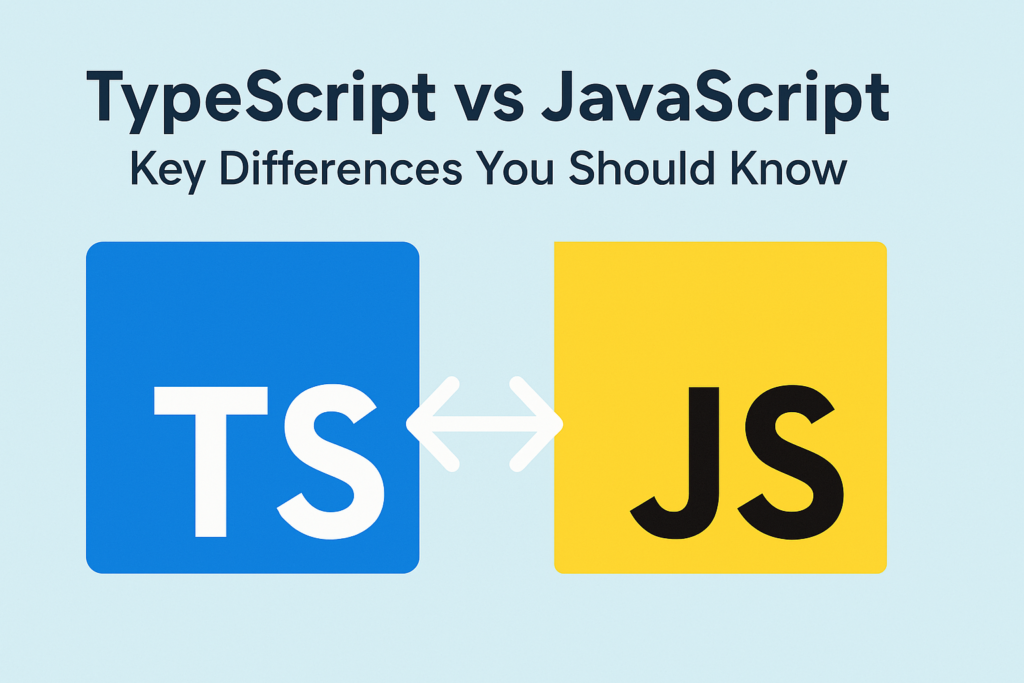
Introduction
If you’re learning web development, you’ve likely encountered both JavaScript and TypeScript. While they share a lot in common—TypeScript is actually built on top of JavaScript—understanding the differences between them can help you write better code, catch bugs earlier, and choose the right tool for your next project. The debate between JavaScript and TypeScript isn’t about which one is “better” in absolute terms, but rather which one fits your specific needs, team size, and project complexity. In this comprehensive guide, we’ll break down the key differences between JavaScript and TypeScript, explore their strengths and weaknesses with real-world examples, and help you decide when to use each.
What Is JavaScript?
JavaScript is a dynamic, interpreted scripting language that runs in browsers and on servers via Node.js. Created in 1995 by Brendan Eich at Netscape, it has evolved into the backbone of modern web development—responsible for interactivity, logic, and data handling in web applications.
// JavaScript - dynamic typing, no compilation required
function calculateDiscount(price, discount) {
return price - (price * discount);
}
const finalPrice = calculateDiscount(100, 0.2); // 80
const oops = calculateDiscount("100", "20%"); // NaN - no warning!
JavaScript’s key characteristics include dynamic typing where types are determined at runtime, no compilation step needed—code runs directly in the browser or Node.js, universal browser support without any plugins, and a massive ecosystem with millions of npm packages. JavaScript handles asynchronous tasks using promises and async/await. If you’re new to this concept, check out our guide on mastering async/await in JavaScript for a beginner-friendly walkthrough.
What Is TypeScript?
TypeScript is a statically typed superset of JavaScript developed by Microsoft in 2012. It adds optional static typing, interfaces, and other features that help catch errors during development rather than at runtime. TypeScript compiles down to plain JavaScript, meaning it runs anywhere JavaScript runs.
// TypeScript - static typing catches errors at compile time
function calculateDiscount(price: number, discount: number): number {
return price - (price * discount);
}
const finalPrice = calculateDiscount(100, 0.2); // 80
const oops = calculateDiscount("100", "20%");
// Error: Argument of type 'string' is not assignable to parameter of type 'number'
TypeScript’s key features include static type checking that catches errors before runtime, interfaces and type aliases for describing complex shapes, enhanced IDE support with intelligent autocomplete and refactoring, and the ability to gradually adopt it in existing JavaScript projects.
Key Differences Between TypeScript and JavaScript
| Feature | JavaScript | TypeScript |
|---|---|---|
| Typing | Dynamic (runtime) | Static (compile-time, optional) |
| Compilation | Interpreted directly | Compiled to JavaScript |
| Tooling | Basic editor support | Rich IntelliSense, refactoring |
| Error Detection | Runtime errors | Compile-time error detection |
| Interfaces | Not supported natively | Fully supported |
| Generics | Not available | Full generic type support |
| Learning Curve | Easier for beginners | Steeper, but pays off |
| Build Setup | None required | Requires compiler configuration |
Deep Dive: Type System Comparison
The type system is the most significant difference between the two languages. Let’s explore this in detail:
Basic Types
// JavaScript - types are implicit and can change
let count = 10; // number
count = "ten"; // now a string - no error!
count = { value: 10 }; // now an object - still no error!
// TypeScript - types are explicit and enforced
let count: number = 10;
count = "ten"; // Error: Type 'string' is not assignable to type 'number'
count = { value: 10 }; // Error: Type '{ value: number }' is not assignable to type 'number'
Function Parameters
// JavaScript - no parameter validation
function createUser(name, email, age) {
return { name, email, age };
}
createUser(); // Returns { name: undefined, email: undefined, age: undefined }
createUser(123, null); // No error, but probably wrong
// TypeScript - parameters are validated
interface CreateUserParams {
name: string;
email: string;
age?: number; // Optional
}
function createUser({ name, email, age }: CreateUserParams) {
return { name, email, age };
}
createUser(); // Error: Expected 1 argument
createUser({ name: 123 }); // Error: Type 'number' is not assignable to type 'string'
createUser({ name: "John", email: "john@example.com" }); // OK
Object Shapes with Interfaces
// TypeScript interfaces describe object shapes
interface User {
id: number;
name: string;
email: string;
role: 'admin' | 'user' | 'guest'; // Union type - only these values allowed
preferences?: { // Optional nested object
theme: 'light' | 'dark';
notifications: boolean;
};
}
function updateUser(user: User): void {
// IDE knows exactly what properties exist
console.log(user.name); // OK
console.log(user.username); // Error: Property 'username' does not exist
console.log(user.preferences?.theme); // OK - handles optional properly
}
const validUser: User = {
id: 1,
name: "John",
email: "john@example.com",
role: "admin"
};
const invalidUser: User = {
id: 1,
name: "John",
email: "john@example.com",
role: "superuser" // Error: Type '"superuser"' is not assignable
};
Generic Types
// TypeScript generics provide reusable, type-safe components
interface ApiResponse {
data: T;
status: number;
message: string;
}
interface User {
id: number;
name: string;
}
interface Product {
id: number;
title: string;
price: number;
}
async function fetchData(url: string): Promise> {
const response = await fetch(url);
return response.json();
}
// TypeScript infers the correct types
const userResponse = await fetchData('/api/users/1');
console.log(userResponse.data.name); // string - TypeScript knows!
const productResponse = await fetchData('/api/products/1');
console.log(productResponse.data.price); // number - TypeScript knows!
IDE Experience Comparison
One of TypeScript’s biggest advantages is the developer experience it enables:
// JavaScript - IDE has limited information
const user = getUser(); // What properties does user have? IDE doesn't know
user. // Autocomplete shows nothing useful
// TypeScript - IDE has complete type information
const user: User = getUser();
user. // Autocomplete shows: id, name, email, role, preferences
TypeScript enables intelligent autocomplete showing available properties and methods, instant error highlighting without running code, safe refactoring across entire codebases, and inline documentation through type definitions.
Real-World Example: API Integration
Let’s compare how both languages handle a common scenario—fetching and processing API data:
// JavaScript approach
async function fetchUserPosts(userId) {
const response = await fetch(`/api/users/${userId}/posts`);
const data = await response.json();
// No way to know what 'data' contains
// Typos in property names won't be caught
return data.map(post => ({
title: post.titel, // Typo! Won't be caught until runtime
author: post.user.name,
date: post.publishedAt
}));
}
// TypeScript approach
interface Post {
id: number;
title: string;
content: string;
publishedAt: string;
user: {
id: number;
name: string;
};
}
interface FormattedPost {
title: string;
author: string;
date: string;
}
async function fetchUserPosts(userId: number): Promise {
const response = await fetch(`/api/users/${userId}/posts`);
const data: Post[] = await response.json();
return data.map(post => ({
title: post.titel, // Error: Property 'titel' does not exist. Did you mean 'title'?
author: post.user.name,
date: post.publishedAt
}));
}
When to Use JavaScript
JavaScript remains the right choice in several scenarios:
Quick prototypes and experiments: When you’re testing an idea quickly, JavaScript’s lack of setup means you can start coding immediately.
Small scripts and utilities: For single-file scripts, shell utilities, or simple automation, TypeScript’s overhead isn’t justified.
Learning fundamentals: Beginners benefit from understanding JavaScript’s behavior before adding TypeScript’s type system.
Existing untyped codebases: If you’re maintaining a large JavaScript codebase without plans for major refactoring, staying with JavaScript may be practical.
// JavaScript is perfect for quick scripts
const fs = require('fs');
const files = fs.readdirSync('./src');
files.filter(f => f.endsWith('.js')).forEach(f => console.log(f));
When to Use TypeScript
TypeScript becomes increasingly valuable as complexity grows:
Team projects: When multiple developers work on the same codebase, types serve as documentation and contracts between different parts of the system.
Large applications: As codebases grow, TypeScript’s ability to catch errors during refactoring becomes invaluable.
Complex domain logic: When your business logic involves many different data shapes and transformations, types prevent subtle bugs.
Long-term projects: Projects you’ll maintain for years benefit from TypeScript’s self-documenting nature.
Framework projects: Angular requires TypeScript; React, Vue, and Next.js work excellently with it.
// TypeScript shines in complex applications
interface OrderItem {
productId: string;
quantity: number;
unitPrice: number;
}
interface Order {
id: string;
customerId: string;
items: OrderItem[];
status: 'pending' | 'processing' | 'shipped' | 'delivered';
shippingAddress: Address;
createdAt: Date;
}
function calculateOrderTotal(order: Order): number {
return order.items.reduce(
(total, item) => total + item.quantity * item.unitPrice,
0
);
}
Migration Strategy: JavaScript to TypeScript
You don’t have to convert your entire codebase at once. TypeScript supports gradual adoption:
// Step 1: Rename file from .js to .ts
// Step 2: Add basic types
// Step 3: Enable stricter compiler options over time
// tsconfig.json for gradual migration
{
"compilerOptions": {
"allowJs": true, // Allow .js files
"checkJs": false, // Don't type-check .js files
"strict": false, // Start permissive
"noImplicitAny": false, // Allow implicit any initially
"outDir": "./dist"
},
"include": ["src/**/*"]
}
Common Mistakes When Comparing
Thinking TypeScript is a different language: TypeScript IS JavaScript with types. All JavaScript code is valid TypeScript code.
Believing TypeScript adds runtime overhead: TypeScript compiles to plain JavaScript. There’s no runtime type checking or performance penalty.
Using any everywhere: This defeats the purpose. If you find yourself using any frequently, you’re not getting TypeScript’s benefits.
Over-typing: TypeScript has excellent type inference. You don’t need to annotate every variable.
Final Thoughts
Both JavaScript and TypeScript are powerful—and TypeScript doesn’t replace JavaScript, it enhances it. The decision between them isn’t permanent; you can adopt TypeScript gradually, file by file, as your project’s needs evolve. For small scripts and quick prototypes, JavaScript’s simplicity wins. For team projects, large applications, and long-term codebases, TypeScript’s type safety, tooling, and self-documentation make it the better choice. The good news is that learning TypeScript makes you a better JavaScript developer too—you’ll understand the language more deeply and write cleaner code even when types aren’t required. Curious why so many developers are switching to TypeScript? Learn more in our detailed post on why TypeScript is taking over JavaScript, and explore the Official TypeScript Documentation to start your journey.

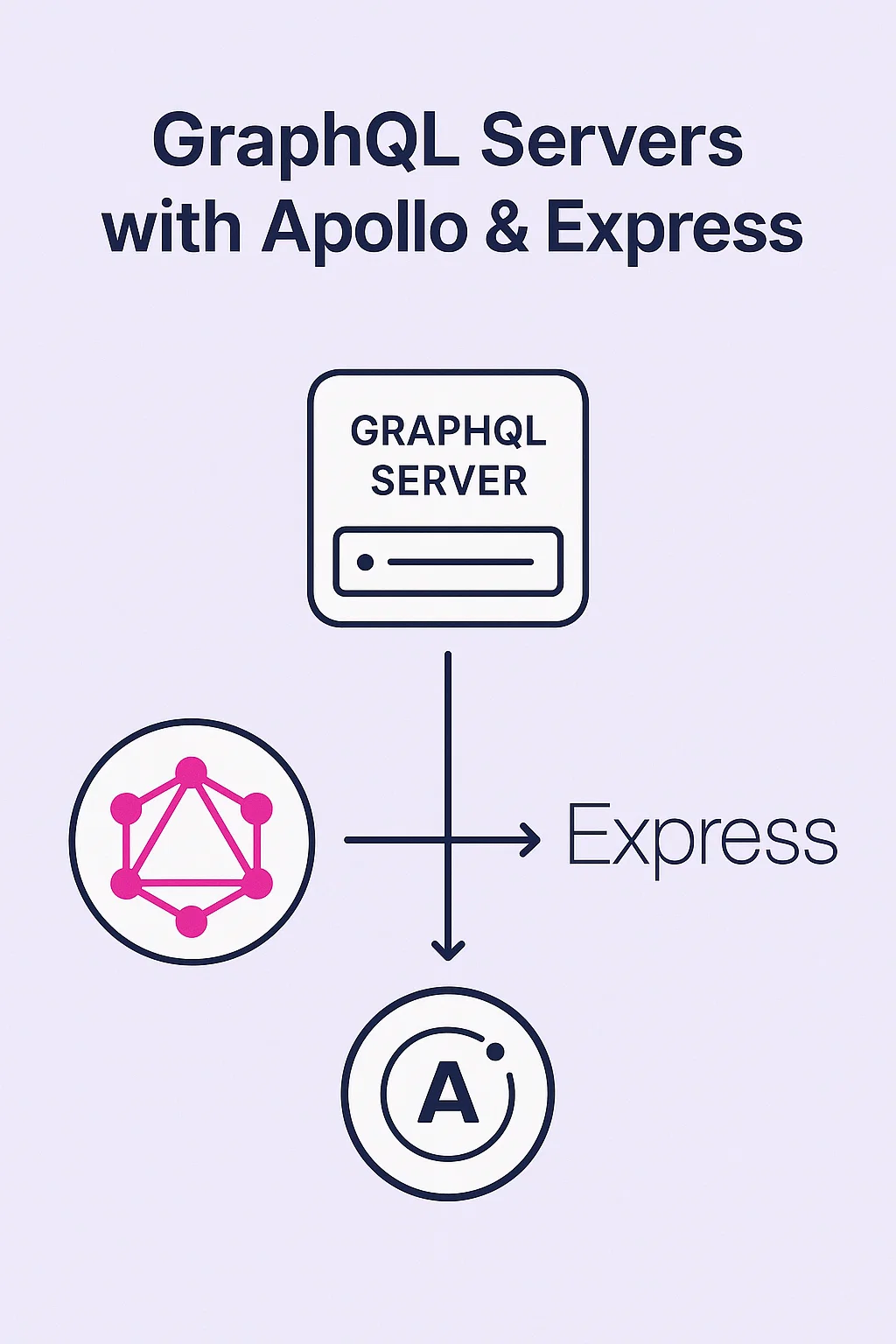
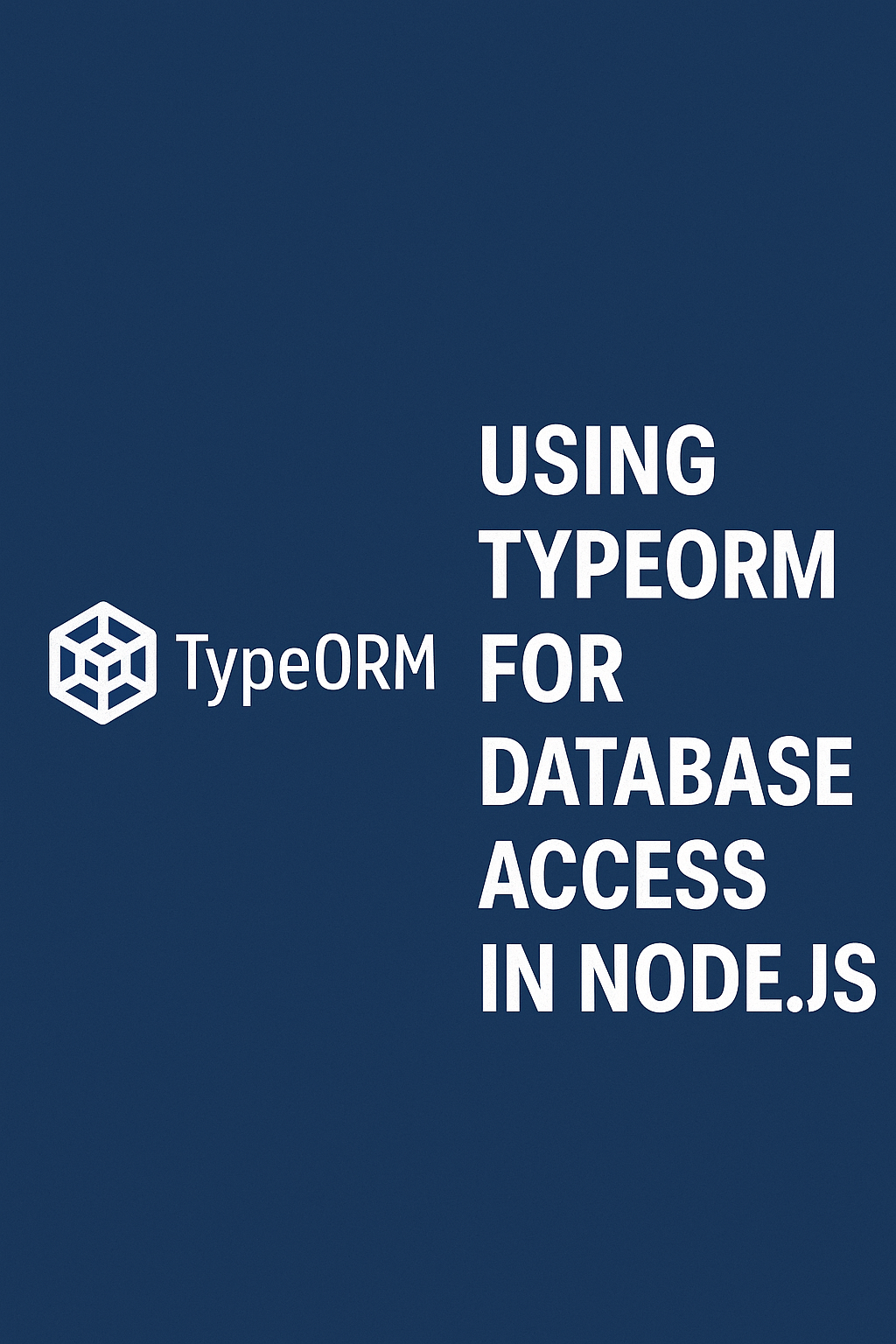
2 Comments