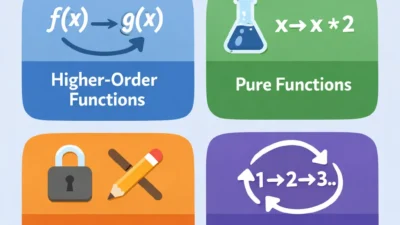Introduction
If you’ve spent any time around modern JavaScript development, you’ve probably heard developers rave about TypeScript. What started as a niche tool for enterprise projects is now becoming the standard across the entire JavaScript ecosystem — from small startups to tech giants like Microsoft, Google, and Airbnb. The State of JavaScript surveys consistently show TypeScript adoption climbing year over year, and major frameworks like Angular, Vue 3, and Next.js have embraced it as a first-class citizen. But why is TypeScript gaining so much ground over regular JavaScript? In this comprehensive guide, we’ll explore what makes TypeScript so powerful, the concrete benefits it brings to development teams, common pitfalls to avoid, and how you can get started quickly — even if you’re completely new to typed languages.
What Is TypeScript?
TypeScript is a statically typed superset of JavaScript created by Microsoft in 2012. The key word is “superset” — this means every valid JavaScript program is also valid TypeScript. You can rename any .js file to .ts and it will compile without errors. TypeScript adds optional static typing on top of JavaScript, which the compiler uses to catch errors during development rather than at runtime. When you compile TypeScript, it produces clean, readable JavaScript that runs anywhere JavaScript runs — browsers, Node.js, Deno, or any other JavaScript runtime.
TypeScript’s core additions include static typing with type inference, interfaces and type aliases for describing object shapes, generics for reusable components, enums for named constants, and advanced type features like union types, intersection types, and mapped types. These features work together to create a development experience where the compiler acts as a tireless code reviewer, catching mistakes before they reach production.
Why TypeScript Is Growing So Fast
Here’s why more developers and companies are switching from plain JavaScript to TypeScript:
1. Catch Errors Before Runtime
TypeScript can spot typos, type mismatches, and logical bugs while you type — before the code even runs. This catches an entire category of bugs that would otherwise only appear in production.
// JavaScript: This bug won't be caught until runtime
function calculateTotal(items) {
return items.reduce((sum, item) => sum + item.price, 0);
}
calculateTotal(null); // Runtime error: Cannot read property 'reduce' of null
// TypeScript: Error caught at compile time
interface CartItem {
name: string;
price: number;
quantity: number;
}
function calculateTotal(items: CartItem[]): number {
return items.reduce((sum, item) => sum + item.price * item.quantity, 0);
}
calculateTotal(null); // Compile error: Argument of type 'null' is not assignable
Studies have shown that TypeScript catches approximately 15% of bugs that would otherwise make it to production. For large codebases, this translates to significant time and cost savings.
2. Better IDE Support and Developer Experience
TypeScript transforms your IDE into an intelligent development partner. You get precise autocomplete suggestions, inline documentation, safe refactoring across your entire codebase, and instant feedback on errors.
// With types, your IDE knows exactly what's available
interface User {
id: number;
name: string;
email: string;
role: 'admin' | 'editor' | 'viewer';
preferences: {
theme: 'light' | 'dark';
notifications: boolean;
};
}
function updateUser(user: User) {
// IDE autocompletes: user.id, user.name, user.email, user.role...
// IDE shows: role can only be 'admin', 'editor', or 'viewer'
// IDE catches: user.username (Property 'username' does not exist)
console.log(user.preferences.theme); // IDE knows this is 'light' | 'dark'
}
This intelligent assistance dramatically speeds up development. Instead of constantly checking documentation or digging through source code, developers can rely on their IDE to guide them toward correct usage.
3. Self-Documenting Code
When variables, function parameters, and return types have explicit types, your code becomes more self-documenting. Types serve as living documentation that’s always accurate and up-to-date.
// JavaScript: What does this function accept? What does it return?
function processOrder(order, options) {
// Implementation...
}
// TypeScript: Crystal clear contract
interface Order {
id: string;
items: OrderItem[];
customer: Customer;
shippingAddress: Address;
createdAt: Date;
}
interface ProcessingOptions {
validateInventory?: boolean;
sendConfirmation?: boolean;
priority?: 'standard' | 'express' | 'overnight';
}
interface ProcessingResult {
success: boolean;
orderId: string;
estimatedDelivery: Date;
trackingNumber?: string;
}
async function processOrder(
order: Order,
options: ProcessingOptions = {}
): Promise {
// Implementation...
}
New team members can understand code faster, API consumers know exactly what to pass and expect, and you spend less time writing and maintaining separate documentation.
4. Scales Well for Large Projects
TypeScript helps teams collaborate safely and manage growing codebases with confidence. When one developer changes an interface, the compiler immediately shows everywhere that change impacts across the entire project.
// When you refactor an interface...
interface ApiResponse {
data: T;
status: number;
message: string;
// Adding a new required field
timestamp: string;
}
// TypeScript shows every place that needs updating:
// - All API call sites
// - All response handlers
// - All test mocks
// Nothing slips through the cracks
This safety net becomes invaluable as projects grow. Refactoring that would be terrifying in a large JavaScript codebase becomes manageable when the compiler catches breaking changes.
5. Industry Standard in Modern Frameworks
The JavaScript ecosystem has embraced TypeScript. Angular is written entirely in TypeScript and requires it. Vue 3 was rewritten in TypeScript. React has excellent TypeScript support. Next.js, Nest.js, and most modern frameworks provide first-class TypeScript integration. This means better documentation, better type definitions, and a smoother development experience.
Core TypeScript Features
Let’s explore the features that make TypeScript powerful:
Basic Types and Type Inference
// Explicit types
let username: string = 'john_doe';
let age: number = 25;
let isActive: boolean = true;
let tags: string[] = ['developer', 'typescript'];
// Type inference - TypeScript figures it out
let inferredString = 'hello'; // TypeScript knows this is string
let inferredNumber = 42; // TypeScript knows this is number
// Union types - multiple possible types
let id: string | number = 'abc123';
id = 456; // Also valid
// Literal types - specific values only
let direction: 'north' | 'south' | 'east' | 'west' = 'north';
let httpStatus: 200 | 201 | 400 | 404 | 500 = 200;
Interfaces and Type Aliases
// Interface for object shapes
interface Product {
id: string;
name: string;
price: number;
description?: string; // Optional property
readonly sku: string; // Cannot be modified after creation
}
// Extending interfaces
interface DigitalProduct extends Product {
downloadUrl: string;
fileSize: number;
}
// Type alias - similar to interface but more flexible
type ID = string | number;
type Callback = (data: T) => void;
type Status = 'pending' | 'processing' | 'completed' | 'failed';
// Function type
type EventHandler = (event: MouseEvent) => void;
Generics for Reusable Code
// Generic function
function wrapInArray(value: T): T[] {
return [value];
}
const numbers = wrapInArray(42); // number[]
const strings = wrapInArray('hello'); // string[]
// Generic interface
interface ApiResponse {
data: T;
status: number;
error?: string;
}
const userResponse: ApiResponse = {
data: { id: 1, name: 'John' },
status: 200
};
// Generic with constraints
interface HasId {
id: string | number;
}
function findById(items: T[], id: string | number): T | undefined {
return items.find(item => item.id === id);
}
Utility Types
interface User {
id: number;
name: string;
email: string;
password: string;
}
// Partial - all properties optional
type UserUpdate = Partial;
// Pick - select specific properties
type UserPreview = Pick;
// Omit - exclude specific properties
type PublicUser = Omit;
// Required - all properties required
type RequiredUser = Required>;
// Record - typed key-value object
type UserRoles = Record;
How to Get Started with TypeScript
Getting started with TypeScript is straightforward. Here’s a step-by-step guide:
1. Install TypeScript
# Global installation
npm install -g typescript
# Or as a project dependency (recommended)
npm install --save-dev typescript
2. Initialize a TypeScript Project
mkdir my-ts-project && cd my-ts-project
npm init -y
npx tsc --init
This creates a tsconfig.json file with compiler options. Here’s a recommended configuration for beginners:
{
"compilerOptions": {
"target": "ES2020",
"module": "commonjs",
"lib": ["ES2020"],
"outDir": "./dist",
"rootDir": "./src",
"strict": true,
"esModuleInterop": true,
"skipLibCheck": true,
"forceConsistentCasingInFileNames": true,
"resolveJsonModule": true,
"declaration": true,
"declarationMap": true,
"sourceMap": true
},
"include": ["src/**/*"],
"exclude": ["node_modules", "dist"]
}
3. Write Your First TypeScript File
// src/index.ts
interface Greeting {
message: string;
recipient: string;
}
function createGreeting(name: string): Greeting {
return {
message: `Hello, ${name}!`,
recipient: name
};
}
function printGreeting(greeting: Greeting): void {
console.log(`${greeting.message} Welcome to TypeScript.`);
}
const greeting = createGreeting('World');
printGreeting(greeting);
4. Compile and Run
# Compile TypeScript to JavaScript
npx tsc
# Run the compiled JavaScript
node dist/index.js
# Or use ts-node for development (runs TypeScript directly)
npx ts-node src/index.ts
Common Mistakes to Avoid
When starting with TypeScript, avoid these common pitfalls:
Overusing any: The any type disables type checking entirely. While tempting when facing complex types, it defeats the purpose of TypeScript. Use unknown instead when you don’t know the type, and narrow it with type guards.
// Bad: any disables type checking
function processData(data: any) {
return data.map(x => x.name); // No type checking
}
// Good: unknown requires type narrowing
function processData(data: unknown) {
if (Array.isArray(data)) {
return data.map(x => x.name);
}
throw new Error('Expected array');
}
Not enabling strict mode: The strict compiler option enables a set of strict type-checking options. While it requires more explicit typing, it catches significantly more bugs.
Ignoring type errors: Using // @ts-ignore or // @ts-expect-error should be rare exceptions, not regular practice. Each ignored error is a potential bug.
Creating overly complex types: TypeScript’s type system is powerful, but complex conditional and mapped types can be hard to understand. Prefer simpler, more readable types unless complexity is truly necessary.
Popular Projects That Use TypeScript
TypeScript is trusted by major organizations and powers many popular open-source projects:
Visual Studio Code – Microsoft’s popular code editor is written entirely in TypeScript, demonstrating its capability for large-scale applications.
Angular – Google’s frontend framework requires TypeScript and showcases best practices for typed frontend development.
NestJS – A progressive Node.js framework built with TypeScript for building efficient server-side applications.
Next.js – The React framework for production with excellent TypeScript integration out of the box.
Deno – A modern runtime for JavaScript and TypeScript that supports TypeScript natively without compilation.
Final Thoughts
TypeScript isn’t just a trend — it’s becoming the foundation of modern JavaScript development. The benefits compound over time: bugs caught early, faster development through better tooling, easier refactoring, and improved team collaboration. Whether you’re building small utilities or massive web applications, TypeScript helps you write better, safer, and more maintainable code. The best part? You can adopt it incrementally. Start by adding TypeScript to one file, one component, or one small utility. Enable loose compiler settings initially and gradually increase strictness as you learn. Over time, you’ll wonder how you ever managed without it. For a detailed comparison between the two languages, check out our guide on TypeScript vs JavaScript, and explore the official TypeScript documentation for deeper learning.