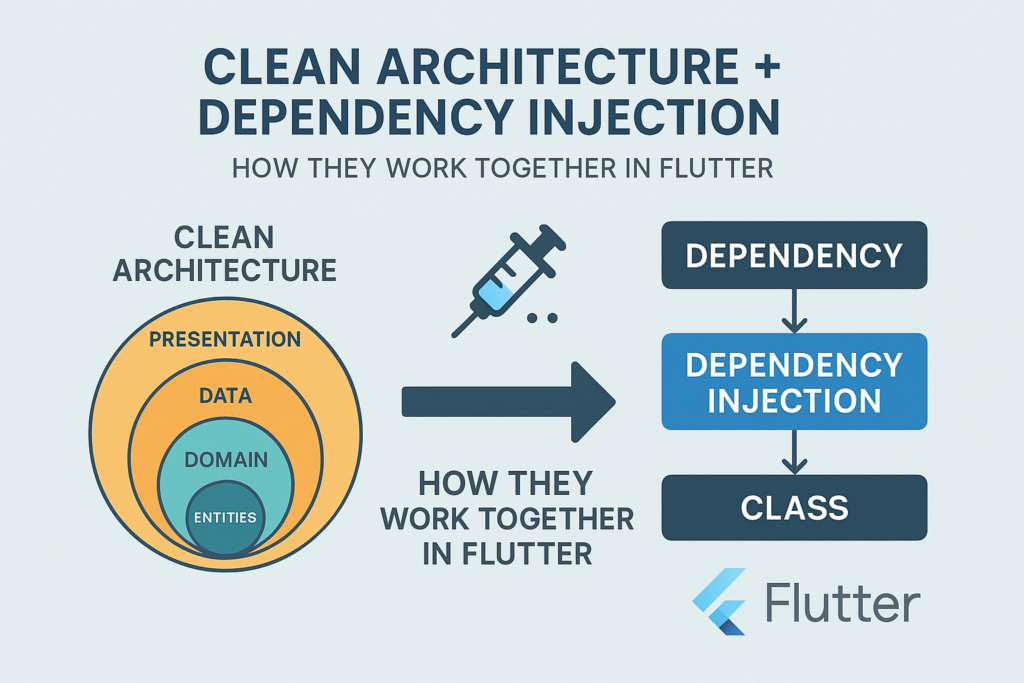
When building scalable Flutter apps, you’ll often hear about two powerful concepts: Clean Architecture and Dependency Injection (DI). Both play a crucial role in writing maintainable, testable, and modular code—but how exactly do they work together in the context of Flutter clean architecture?
In this post, we’ll break down both concepts, show how they complement each other, and walk through a real-world example using GetIt and Injectable in a Flutter clean architecture setup.
🔧 What Is Clean Architecture?
Clean Architecture, introduced by Robert C. Martin (Uncle Bob), is a layered approach to organizing code. It helps you separate concerns and keeps your codebase modular and easier to maintain, particularly in Flutter.
🧱 The 3 Key Layers in Flutter:
- Presentation Layer
→ UI code: screens, widgets, view models, BLoC - Domain Layer
→ Business logic: use cases, entities, core rules - Data Layer
→ Implementation details: repositories, APIs, databases
This structure ensures that changes in one layer (e.g., switching a database or API) don’t break the rest of your app, which is a key aspect of the Flutter clean architecture approach.
🧩 What Is Dependency Injection?
Dependency Injection (DI) is a design pattern where you supply an object’s dependencies from the outside, instead of having it construct them itself. This is crucial for implementing Flutter clean architecture effectively.
In Flutter, DI allows you to:
- Decouple classes and logic
- Avoid hardcoded object creation (
new SomeService()) - Swap implementations (great for testing)
Common tools:
GetIt– Service locatorInjectable– Code generator for DI setup
🤝 How They Work Together
In Clean Architecture, you move from the UI (Presentation) → Business Logic (Domain) → Implementations (Data). DI helps connect these layers without tightly coupling them, which is a core principle of Flutter clean architecture.
For example:
- Your
HomePagerelies on aHomeBloc HomeBlocneeds aGetUserUseCaseGetUserUseCaseneeds aUserRepositoryUserRepositorytalks to aRemoteDataSource
Rather than instantiating everything manually, DI handles all these connections for you in a Flutter clean architecture setup.
🔧 Real-World Example
Using GetIt + Injectable in Clean Architecture
Step 1: Add Dependencies
dependencies:
get_it: ^7.6.0
injectable: ^2.3.0
dev_dependencies:
build_runner: ^2.4.0
injectable_generator: ^2.3.0
Step 2: Create DI Setup
final getIt = GetIt.instance;
@InjectableInit()
void configureDependencies() => getIt.init();
Then run :
flutter pub run build_runner build
Step 3: Annotate Dependencies
@injectable
class UserRepositoryImpl implements UserRepository {
final RemoteDataSource dataSource;
UserRepositoryImpl(this.dataSource);
}
@injectable
class GetUserUseCase {
final UserRepository repository;
GetUserUseCase(this.repository);
}
DI will auto-generate the glue code so you don’t need to wire everything by hand.
Step 4: Inject in UI
@injectable
class HomeBloc {
final GetUserUseCase useCase;
HomeBloc(this.useCase);
}
final homeBloc = getIt();
✅ Benefits of Combining Clean Architecture + DI
- Loose coupling between layers
- Easier testing (mock use cases or repos)
- Better code reuse
- Modularization becomes smoother
- Easy swapping of services (e.g., fake APIs for dev/testing)
🔚 Final Thoughts
Clean Architecture gives your app structure while Dependency Injection connects the pieces. This Flutter clean architecture approach is a great strategy.
Together, they help you build Flutter apps that are scalable, maintainable, and testable from day one. If you’re working on anything beyond a small project involving Flutter clean architecture, investing in both is a smart move.




Pingback: Flutter Navigation vs GoRouter: Understanding the Options - TeachMeIDEA