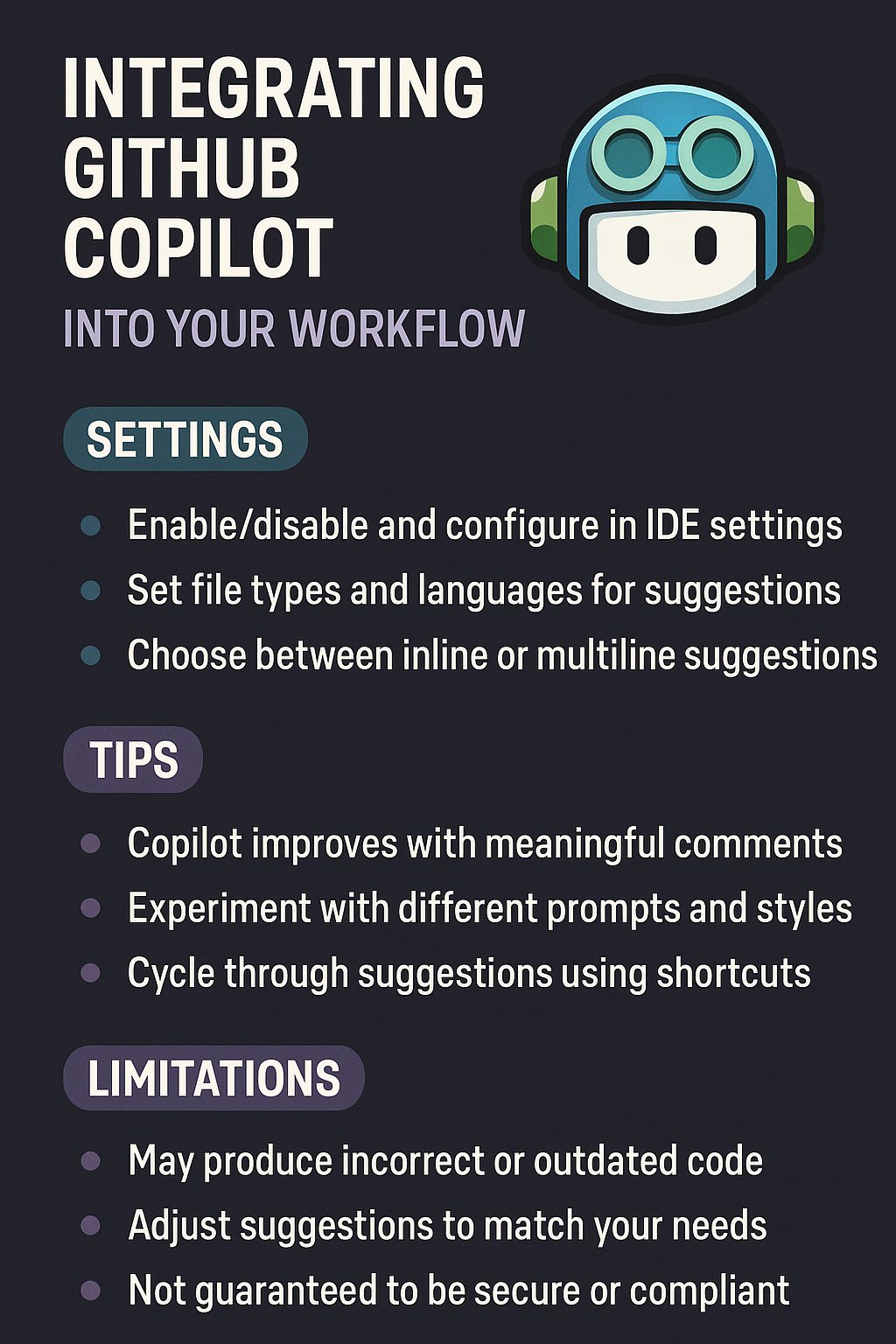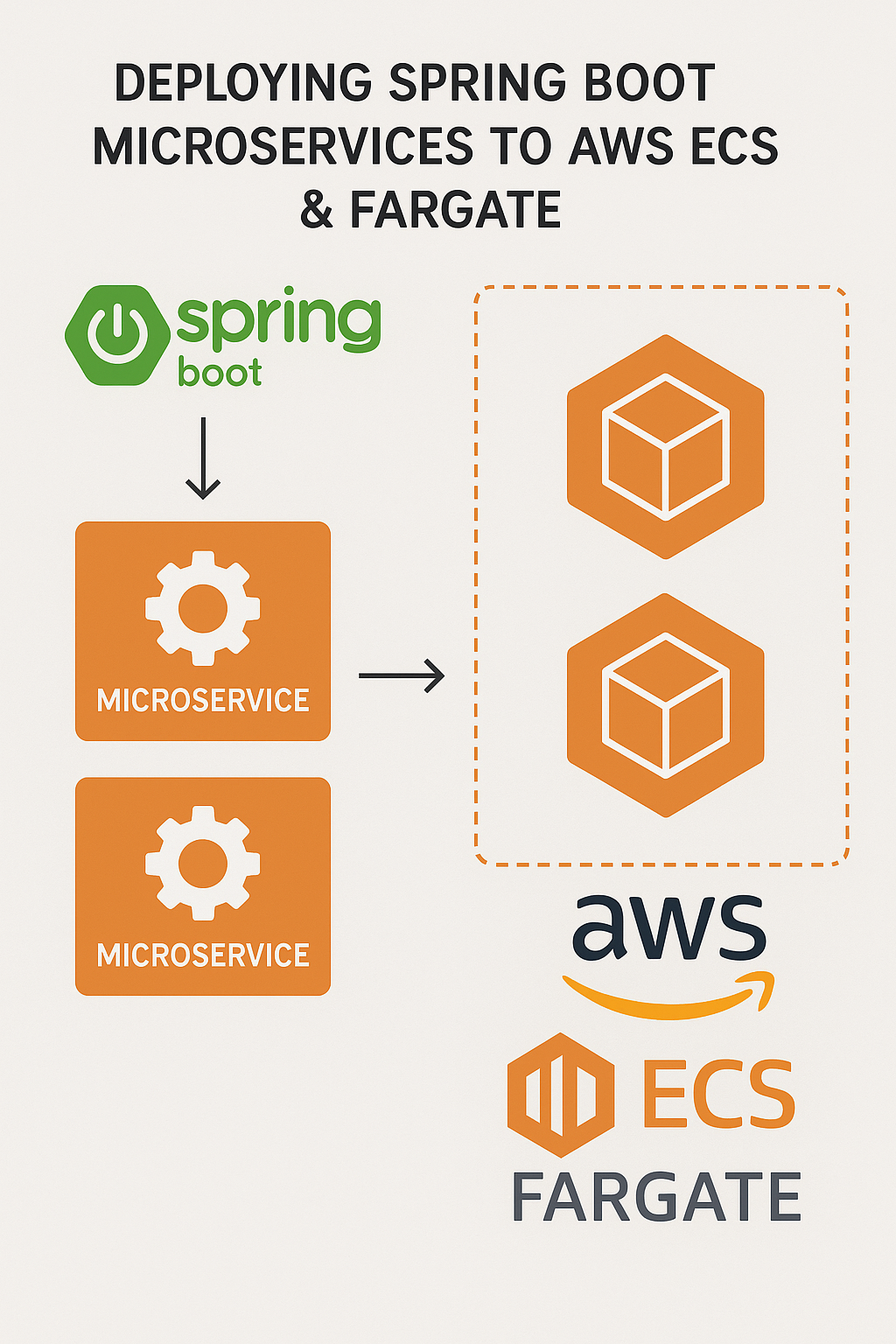Introduction
Pair programming has always been a powerful way for developers to learn, share knowledge, and solve complex problems faster. Studies show that paired developers produce code with 15% fewer defects while also onboarding new team members 20-30% faster. Today, however, remote work is the norm. Teams collaborate across time zones, countries, and continents. Therefore, knowing how to pair program effectively over distance is essential for modern software development. In this comprehensive guide, we will cover the best tools, proven techniques, different pairing styles, and practical workflows to help you collaborate smoothly even when your partner is thousands of miles away. By the end, you will have a complete framework for running successful remote pairing sessions.
Why Remote Pair Programming Works
Although it may seem challenging at first, remote pairing can be just as effective as being in the same room. With the right setup, it improves code quality, reduces bugs, and strengthens team communication. Additionally, it helps junior developers learn faster while giving senior developers opportunities to mentor without disrupting their schedule.
Key Benefits
• Real-time knowledge sharing spreads expertise across the team
• Faster problem-solving with two minds on difficult problems
• Fewer handoff misunderstandings when context is shared live
• Better code quality through continuous review
• Stronger team culture despite physical distance
• Reduced onboarding time for new team members
• Increased bus factor by distributing knowledge
When to Pair
Not every task requires pairing. The best candidates include:
• Complex features with unclear requirements
• Debugging difficult issues that benefit from fresh eyes
• Onboarding new team members to the codebase
• Critical path code that needs extra review
• Learning new technologies or frameworks
• Cross-team collaboration on shared components
• Code review follow-ups that need discussion
Essential Tools for Remote Pair Programming
The right tools make remote pairing seamless. Here are the top options organized by category.
Collaborative Code Editors
VS Code Live Share
VS Code Live Share enables two or more developers to work inside the same project without cloning it. You edit files, share terminals, and debug together in real time.
# Install Live Share extension
code --install-extension ms-vsliveshare.vsliveshare
# Or install the extension pack with audio
code --install-extension ms-vsliveshare.vsliveshare-packKey Features:
• Real-time collaborative editing with cursor tracking
• Shared terminals for running commands together
• Shared debugging sessions with breakpoint synchronization
• Shared servers for testing web applications
• Audio calls built-in (with extension pack)
• Read-only mode for presentations or reviews
• Focus followers to guide attention
Best Practices for Live Share:
// settings.json - Recommended settings for pairing
{
"liveshare.presence": true,
"liveshare.guestApprovalRequired": true,
"liveshare.shareExternalFiles": false,
"liveshare.anonymousGuestApproval": "reject",
"liveshare.audio.startCallOnShare": true,
"liveshare.focusBehavior": "prompt",
"liveshare.autoShareTerminals": false
}JetBrains Code With Me
If your team uses WebStorm, IntelliJ IDEA, PyCharm, or other JetBrains IDEs, Code With Me is a powerful alternative. It supports shared editing, navigation, debugging, and even terminal sharing.
Key Features:
• Full IDE functionality for guests
• Permissions system (Full Access, Edit Files, Read Only)
• Shared terminal and debugging
• Video and audio calls built-in
• Following mode to track partner’s navigation
• Works across different JetBrains IDEs
Starting a Session:
# In JetBrains IDE:
# 1. Go to Code > Code With Me > Enable Access and Copy Invitation Link
# 2. Share the link with your partner
# 3. Partner opens link in browser or IDE
# 4. Host approves the connection
# Keyboard shortcut: Ctrl+Shift+Y (Windows/Linux) or Cmd+Shift+Y (macOS)GitHub Codespaces
Codespaces provides an instant cloud-based development environment. When combined with Live Share, it allows anyone to join your session with zero local setup required.
# .devcontainer/devcontainer.json - Configure your Codespace
{
"name": "Pair Programming Environment",
"image": "mcr.microsoft.com/devcontainers/javascript-node:18",
"features": {
"ghcr.io/devcontainers/features/git:1": {},
"ghcr.io/devcontainers/features/github-cli:1": {}
},
"customizations": {
"vscode": {
"extensions": [
"ms-vsliveshare.vsliveshare",
"ms-vsliveshare.vsliveshare-audio",
"dbaeumer.vscode-eslint",
"esbenp.prettier-vscode"
],
"settings": {
"liveshare.presence": true,
"liveshare.guestApprovalRequired": true
}
}
},
"forwardPorts": [3000, 5000],
"postCreateCommand": "npm install"
}Benefits for Pairing:
• Identical development environments for both partners
• No “works on my machine” issues
• Quick onboarding for new team members
• Access from any device including tablets
• Pre-configured with team tools and extensions
Dedicated Pairing Tools
Tuple
Tuple is designed specifically for remote pair programming. It focuses on low-latency screen sharing, smooth control switching, and excellent audio quality.
Why Tuple Excels:
• 5ms latency screen sharing (feels local)
• Native macOS performance (Linux beta available)
• Remote control with smooth cursor movement
• Drawing tools for visual communication
• Automatic call history and session notes
• Optimized for retina displays
• Minimal CPU and bandwidth usage
Pop
Pop (formerly Screen) offers similar functionality with multi-participant support and a focus on group collaboration.
• Up to 8 participants sharing simultaneously
• Multiplayer screen control
• Persistent room links for recurring sessions
• Free tier available for individuals
Communication Platforms
Sometimes traditional screen sharing works best, especially when explaining architecture or discussing broader ideas.
Slack Huddles:
• Quick impromptu pairing sessions
• Integrated with team communication
• Thread sharing for context
• Screen sharing with drawing tools
Zoom:
• High-quality video for nonverbal cues
• Remote control capabilities
• Breakout rooms for multiple pairs
• Recording for later review
Discord:
• Low latency voice channels
• Persistent servers for teams
• Screen sharing with Go Live
• Free with excellent quality
Pairing Styles and Techniques
Different tasks require different pairing approaches. Understanding these styles helps you choose the right one for each situation.
Driver-Navigator
The most common pairing style. One person writes code (driver) while the other reviews, suggests improvements, and thinks ahead (navigator).
// Example: Implementing a user authentication feature
// Navigator: "Let's start by creating the login form component.
// We'll need email and password fields with validation."
// Driver types:
function LoginForm() {
const [email, setEmail] = useState('');
const [password, setPassword] = useState('');
const [errors, setErrors] = useState({});
// Navigator: "Good, now let's add the validation logic.
// We should check for valid email format and minimum password length."
const validateForm = () => {
const newErrors = {};
if (!email.includes('@')) {
newErrors.email = 'Please enter a valid email';
}
if (password.length < 8) {
newErrors.password = 'Password must be at least 8 characters';
}
setErrors(newErrors);
return Object.keys(newErrors).length === 0;
};
// Navigator: "Now the submit handler. Should we handle the API call here
// or extract it to a custom hook?"
// Driver: "Good point, let's extract it for reusability..."
}When to Use:
• General feature development
• When one person knows the codebase better
• Exploratory coding with unclear direction
Tips:
• Switch roles every 15-25 minutes
• Navigator should think at a higher level, not dictate syntax
• Driver should vocalize their thought process
Ping-Pong Pairing
One writes a failing test, the other writes code to make it pass, then they switch. This style combines TDD with pairing naturally.
// Partner A writes a failing test:
describe('UserService', () => {
it('should hash password before saving', async () => {
const userService = new UserService();
const user = await userService.create({
email: 'test@example.com',
password: 'plaintext123'
});
expect(user.password).not.toBe('plaintext123');
expect(user.password).toMatch(/^\$2[aby]\$/);
});
});
// Partner B writes code to pass:
import bcrypt from 'bcrypt';
class UserService {
async create(userData) {
const hashedPassword = await bcrypt.hash(userData.password, 10);
return {
...userData,
password: hashedPassword
};
}
}
// Partner B writes next failing test:
it('should validate email format', async () => {
const userService = new UserService();
await expect(
userService.create({ email: 'invalid-email', password: 'test1234' })
).rejects.toThrow('Invalid email format');
});
// Partner A implements:
class UserService {
async create(userData) {
if (!userData.email.includes('@')) {
throw new Error('Invalid email format');
}
const hashedPassword = await bcrypt.hash(userData.password, 10);
return {
...userData,
password: hashedPassword
};
}
}When to Use:
• Test-driven development workflows
• Building new features from scratch
• When both partners have similar skill levels
Tips:
• Keep tests small and focused
• Resist the urge to write more than one test at a time
• Refactor together after green
Strong-Style Pairing
The rule: "For an idea to go from your head into the computer, it must go through someone else's hands." If you have an idea, you must tell your partner and let them type it.
// Senior Developer (Navigator): "I think we should refactor this function
// to use reduce instead of the for loop. Can you change line 15?"
// Junior Developer (Driver):
// Before:
function calculateTotal(items) {
let total = 0;
for (let i = 0; i < items.length; i++) {
total += items[i].price * items[i].quantity;
}
return total;
}
// Navigator: "Great start. Now use reduce - the accumulator starts at 0,
// and each iteration adds price times quantity to it."
// Driver types:
function calculateTotal(items) {
return items.reduce((total, item) => {
return total + item.price * item.quantity;
}, 0);
}
// Navigator: "Perfect. Now let's make it even cleaner with implicit return"
// Driver:
const calculateTotal = (items) =>
items.reduce((total, item) => total + item.price * item.quantity, 0);When to Use:
• Mentoring junior developers
• Teaching new patterns or concepts
• Knowledge transfer sessions
Tips:
• Be patient with typing speed
• Explain the "why" not just the "what"
• Let the driver ask questions
Mob Programming
The entire team works together on one task at one computer. One person types (driver), others navigate, rotating frequently.
Remote Mob Setup:
# Using mob tool for Git handoffs
# Install: https://mob.sh
# Person A starts typing
mob start
# ... writes code ...
mob next # Creates WIP commit and pushes
# Person B continues
mob start
# ... writes code ...
mob next
# When feature is complete
mob done # Squashes WIP commitsWhen to Use:
• Critical decisions affecting the whole team
• Onboarding multiple new team members
• Complex refactoring requiring diverse expertise
• Building team consensus on architecture
Session Structure and Workflow
Well-structured sessions prevent fatigue and maximize productivity.
Before the Session
# Pre-session checklist
- [ ] Define clear goals (e.g., "Implement user registration API")
- [ ] Share relevant context (tickets, docs, existing code)
- [ ] Agree on tools and setup
- [ ] Test audio/video quality
- [ ] Ensure codebase is up to date (git pull)
- [ ] Close unnecessary applications
- [ ] Disable notificationsDuring the Session
# Pomodoro-style structure for pairing
# Session 1: 25 minutes
- Quick context sharing (2 min)
- Active pairing (23 min)
- Person A drives first half, Person B second half
# Break: 5 minutes
- Step away from screen
- Stretch, get water
# Session 2: 25 minutes
- Continue from where you left off
- Switch roles from previous session
# Break: 5 minutes
# Session 3: 25 minutes (if needed)
- Wrap-up and cleanup
- Write notes for next session
# Total: ~90 minutes max for focused pairingCommunication Patterns
Clear communication is essential when pairing remotely. Use specific phrases to keep both partners aligned.
# Useful phrases for remote pairing
# Sharing control
"I'll drive now, you navigate"
"Can you take over? I want to think about the architecture"
"Let me share my screen to show you something"
# Discussing approach
"Before we code, let's outline the approach"
"What do you think about using X pattern here?"
"I have a different idea - can I explain it?"
# Staying aligned
"Let's pause here and make sure we're on the same page"
"Can you summarize what we're trying to achieve?"
"I think we missed an edge case - the empty array scenario"
# Handling disagreements
"I see it differently - let's try both approaches quickly"
"Can we time-box this discussion to 5 minutes?"
"Let's write it your way and see if it feels right"
# Taking breaks
"Good stopping point - let's take a break"
"I need a few minutes to process this"
"My energy is dropping - can we resume in 10?"Git Workflow for Pairing
Commit often and push frequently to maintain alignment and track progress.
# Recommended git workflow for pairing sessions
# Start of session: create feature branch
git checkout -b feature/user-auth
# Commit frequently with co-author credit
git commit -m "Add login form validation
Co-authored-by: Partner Name <partner@example.com>"
# Push after each logical unit of work
git push origin feature/user-auth
# If using mob.sh for switching drivers
mob start # Pull latest WIP, start timer
# ... code ...
mob next # Commit WIP, push, hand off
# End of session
mob done # Squash WIP commits into one
# or
git rebase -i # Clean up commit historyBest Practices for Smooth Collaboration
Technical Setup
• Stable internet connection - wired ethernet preferred over WiFi
• Quality headset with noise-canceling microphone
• External monitor for shared screen visibility
• Disable notifications on all devices during sessions
• Close unnecessary applications to reduce distractions
• Test audio before starting - poor audio kills sessions
Environment Configuration
// .vscode/settings.json - Team-shared pairing settings
{
// Increase font size for readability on shared screens
"editor.fontSize": 16,
"terminal.integrated.fontSize": 14,
// High contrast cursor for visibility
"editor.cursorStyle": "block",
"editor.cursorBlinking": "expand",
// Show minimap for navigation context
"editor.minimap.enabled": true,
// Format on save for consistency
"editor.formatOnSave": true,
// Show breadcrumbs for file context
"breadcrumbs.enabled": true,
// Zoom for accessibility
"window.zoomLevel": 1
}Interpersonal Practices
• Turn on your camera if possible - nonverbal cues matter
• Verbalize your thought process constantly
• Ask questions freely - no question is too basic
• Take breaks - pairing is mentally intensive
• Respect different coding styles within team standards
• Celebrate small wins to maintain energy
• Be patient with connection issues and delays
Handling Challenges
Time Zone Differences
# Strategies for cross-timezone pairing
# Option 1: Rotating overlap windows
# Week 1: Partner A stays late, Partner B starts early
# Week 2: Switch
# Option 2: Async handoffs with recorded sessions
- Record key decisions using Loom or similar
- Leave detailed commit messages
- Use mob.sh for clean git handoffs
# Option 3: Dedicated overlap hours
- Block 2-3 hours of overlap for all pairing
- Use async work for independent tasksSkill Level Differences
• Use strong-style pairing with senior as navigator
• Focus on teaching patterns, not just syntax
• Allow junior to struggle productively before helping
• Rotate driving more frequently to keep junior engaged
• Debrief after sessions to reinforce learning
Personality Conflicts
• Rotate pairs regularly to build team-wide relationships
• Establish team pairing agreements upfront
• Focus on code, not personal preferences
• Take breaks when tensions rise
• Address issues privately after the session
Common Mistakes to Avoid
Even experienced developers make these mistakes when pairing remotely.
1. Not Switching Roles
# ❌ Bad: Same person drives for entire session
# Result: Navigator disengages, driver gets fatigued
# ✅ Good: Switch every 15-25 minutes
# Use a timer: mob.sh has built-in timers
mob start 15 # 15-minute driver rotation2. Backseat Driving
# ❌ Bad: Navigator dictates every keystroke
"No, use double quotes. Now add a semicolon. No, not there..."
# ✅ Good: Navigator guides at a higher level
"Let's add validation for the email field. What approach do you prefer?"3. Skipping the Planning Phase
# ❌ Bad: Jump straight into coding
"Let's just start and figure it out"
# ✅ Good: Spend 5 minutes aligning on approach
"Before we code, let's sketch out the components we need:
1. Form component with validation
2. API hook for submission
3. Error handling and loading states
Sound good?"4. Multitasking During Sessions
# ❌ Bad: Checking Slack, email, or other work while pairing
# Partner notices disengagement instantly
# ✅ Good: Full attention for the session duration
# Use focus modes:
macOS: Focus Mode enabled
Slack: DND status with pairing message
Phone: Silent or in another room5. Pairing for Too Long
# ❌ Bad: 4-hour marathon pairing sessions
# Result: Mental exhaustion, diminishing returns
# ✅ Good: 2-3 hours maximum with breaks
Schedule:
9:00-9:25 - Session 1
9:25-9:30 - Break
9:30-9:55 - Session 2
9:55-10:05 - Longer break
10:05-10:30 - Session 3
10:30 - End or continue soloMeasuring Pairing Effectiveness
Track these metrics to understand if your pairing practices are working.
• Defect rate in paired vs solo code
• Time to merge for pull requests
• Knowledge distribution (bus factor improvement)
• Team satisfaction surveys about pairing
• Onboarding time for new team members
• Code review cycles - paired code often needs fewer rounds
Conclusion
Remote pair programming is more than a workaround for distributed teams - it is a highly effective way to collaborate, learn, and write better code. When you combine the right tools with structured techniques and clear communication patterns, pairing becomes smoother, faster, and even more enjoyable than in-person sessions for some teams. The key is choosing the appropriate pairing style for each task, switching roles regularly, and maintaining focus throughout the session.
Start with small sessions, build a routine, and refine your workflow with your partners over time. The investment in learning to pair effectively pays dividends in code quality, team knowledge distribution, and developer satisfaction.
To continue improving your development workflow, check out Top VS Code Extensions for Full-Stack Developers (2025 Edition). For version control best practices that support pairing, see Using Git Hooks to Automate Code Quality Checks. You can also explore the official VS Code Live Share documentation, the JetBrains Code With Me guide, and Tuple's pair programming guide for additional techniques and best practices.